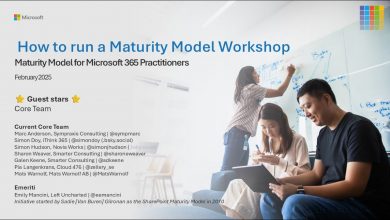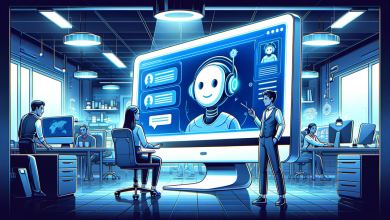In today’s digital age, remote work and virtual teams have become increasingly prevalent.
In today’s digital age, remote work and virtual teams have become increasingly prevalent.
Organizations are leveraging tools like Microsoft Teams to facilitate collaboration and communication among team members spread across different locations.
By following best practices, organizations can ensure that their virtual teams are productive, engaged, and successful. Here’s how you can use Microsoft Teams to implement virtual team best practices:
- Establish Clear Communication Channels: Utilize Microsoft Teams’ chat, video conferencing, and file-sharing features to ensure seamless communication among team members. Encourage regular check-ins and updates to keep everyone on the same page.
- Define Goals and Expectations: Set clear goals and expectations for each team member. Use Microsoft Teams to create shared project plans, assign tasks, and track progress to ensure alignment and accountability.
- Foster a Collaborative Environment: Encourage collaboration and teamwork by utilizing Microsoft Teams’ channels and groups to organize discussions and share ideas. Leverage features like @mentions and reactions to facilitate engagement.
- Promote Transparency and Trust: Use Microsoft Teams to share updates, milestones, and key decisions with the entire team. Foster an environment of trust by encouraging open communication and feedback.
- Provide Training and Support: Ensure that team members are proficient in using Microsoft Teams by providing training and resources. Offer technical support to address any issues or challenges that may arise.
- Establish Regular Check-Ins and Feedback Sessions: Schedule regular team meetings and one-on-one check-ins using Microsoft Teams to provide feedback, address concerns, and celebrate achievements. Encourage open dialogue and continuous improvement.
- Embrace Flexibility and Work-Life Balance: Promote flexibility and work-life balance by leveraging Microsoft Teams’ remote work capabilities. Encourage team members to set boundaries and prioritize self-care to avoid burnout.
- Monitor Performance and Progress: Use Microsoft Teams’ analytics and reporting features to track team performance, identify bottlenecks, and make data-driven decisions. Adjust strategies as needed to optimize productivity.
Goal Setting and Expectations
Setting clear goals and expectations is essential for remote, virtual teams. Without a physical presence, it is crucial to align team members around common objectives and ensure everyone understands their roles and responsibilities. Some best practices for goal setting and expectations include:
- Establishing SMART (Specific, Measurable, Achievable, Relevant, Time-bound) goals.
- Regularly reviewing and updating goals as needed.
- Providing regular feedback and performance evaluations.
- Ensuring clarity on individual and team objectives.
Conclusion
Managing a virtual team requires effective communication, trust, and clear expectations. By implementing these best practices and leveraging the features of Microsoft Teams, organizations can create a collaborative and efficient virtual team environment that drives success and innovation.