Project Management 365: Platforms and Practices for Enterprise-Wide High Performance Teams
The Microsoft 365 Suite Offers a Platform for Implementing Agile Project Management Principles That Enable High Performance Team Work Across the Enterprise.
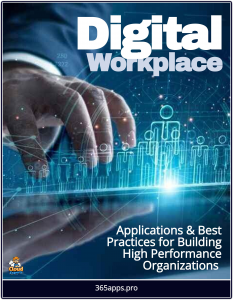 Agile practices are mostly associated with software development, however they can be generalized and applied to any type of work.
Agile practices are mostly associated with software development, however they can be generalized and applied to any type of work.
We can define a high level goal of synthesizing Project Management and Agile practices and applying them wholesale across the entire enterprise, as a formula for enabling high performance teams.
The Project Management Institute explores this here, describing how any type of team can use principles like Backlogs, Scrums, Sprints, User Stories and Continuous Integration to better manage their work. Microsoft defines their Agile Methodology for Projects here.
Integrated Suite
Microsoft Project is the centrepiece of Project Management 365, providing the specific project functionality, that is enhanced and complemented through the general team collaboration tools like Teams to form the entire practice.
It provides the specific project functionality, like Gantt charts et al, which are then enhanced and complemented through the general team collaboration tools like Teams to form the entire practice. Hence why Microsoft 365 is ideal for this whole paradigm, it is the power of the integration wholesale across the entire application suite that makes it such a powerful platform.
For example a common building block for successful Project Management is simply the effective office communications and collaboration that is universal to all work, such as notifications about the progress and status of project tasks, hence why the Teams integration is so effective.
Examples of these suite integrations include:
- Project in Teams: Organize, track, and collaborate with Project in Microsoft Teams.
- Planner and Viva Goals: Automatically update Objectives & Key Results (OKRs) and Initiatives in Viva Goals based on your team’s activity in Planner.
- Projects into Progress with Loop: How you can easily and efficiently make progress on your projects with Copilot in Microsoft Loop.
- Planner also integrates with Loop, so that Tasks captured in the Loop app, Microsoft Teams, or Outlook are now automatically captured in Planner, allowing your team to track, schedule, and manage tasks more efficiently.
Ai-Powered Project Management
In this one-hour webinar Innovative-e CEO, Mike Taylor and Director, Bryan Quick explore how to begin your project and work management journey with minimum disruption and maximum short and long-term project outcomes, covering:
- How AI bridges the gaps between humans and technology: People perform work that is not the same as the work required to manage it. Leveraged properly, AI can help solve the human-technology disconnect to provide real-time feedback to monitor and manage the work humans do on projects and other initiatives, enabling project managers to spend less time chasing data and more time engaging stakeholders and other leadership activities.
- Update on the latest Microsoft Project/Work Management tools: Gain a deeper understanding of Microsoft’s project management ecosystem, including Microsoft Planner, Teams, and Project for the web, and Project.
- Microsoft Teams as the hub of all Project/Work Management: Explore the seamless integration between Microsoft Teams and work management tools like Planner, fostering a collaborative environment for project teams and reducing the disconnects between people, applications, and data.



