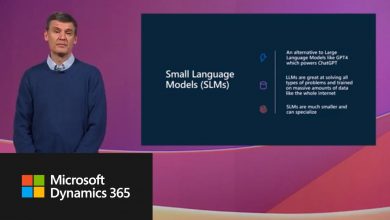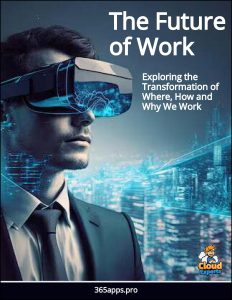 Microsoft Teams is revolutionizing the way we work, enabling seamless collaboration and communication in the digital age.
Microsoft Teams is revolutionizing the way we work, enabling seamless collaboration and communication in the digital age.
As organizations embrace remote work and flexible work arrangements, Teams has emerged as a powerful tool that empowers teams to work together efficiently, regardless of their physical location.
The workplace is evolving rapidly, driven by advancements in technology and changing employee expectations.
Microsoft Teams is at the forefront of this transformation, providing organizations with a comprehensive platform for collaboration and communication. With Teams, employees can connect, share ideas, and work together seamlessly, regardless of their physical location.
In this Ignite Talk hear from over 20 expert speakers on how Microsoft Teams is the smart place to work powered by next-generation AI capabilities and the convergence of physical and digital worlds, with updates on new product innovations and demos to help you empower your entire workforce with Teams.
Benefits of Microsoft Teams
Microsoft Teams offers a wide range of benefits that contribute to the future of work:
- Enhanced Collaboration: Teams provides a centralized hub where team members can collaborate on projects, share files, and co-author documents in real-time. The ability to work together seamlessly fosters creativity, innovation, and productivity.
- Improved Communication: Teams offers a variety of communication tools, including chat, video conferencing, and audio calls. This enables teams to communicate effectively, regardless of their physical location. The integration with other Microsoft applications, such as Outlook and SharePoint, further enhances communication and streamlines workflows.
- Increased Productivity: Teams brings together all the necessary tools and resources in one place, eliminating the need to switch between multiple applications. This streamlines workflows, reduces distractions, and ultimately boosts productivity. Additionally, Teams offers automation capabilities and integrations with other productivity tools, further enhancing efficiency.
Enhanced Collaboration
Microsoft Teams provides a range of features that enhance collaboration:
- Channels and Teams: Teams allows users to create channels and teams based on projects, departments, or any other relevant criteria. Channels provide a space for focused discussions and collaboration, while teams bring together multiple channels and team members for broader collaboration.
- Real-time Co-authoring: Teams enables real-time co-authoring of documents, presentations, and spreadsheets. Multiple team members can work on the same file simultaneously, eliminating version control issues and enabling faster collaboration.
- File Sharing and Storage: Teams integrates with SharePoint, providing a secure and centralized location for file sharing and storage. Team members can easily access and collaborate on files, ensuring everyone has the most up-to-date information.
Improved Communication
Microsoft Teams offers various communication tools to facilitate effective collaboration:
- Chat and Messaging: Teams provides a chat feature that allows team members to have real-time conversations. Users can send messages, share files, and even create private or group chats for focused discussions.
- Video Conferencing: Teams offers high-quality video conferencing capabilities, enabling teams to have face-to-face meetings regardless of their physical location. Features like screen sharing and meeting recordings further enhance the collaboration experience.
- Audio Calls: Teams allows users to make audio calls to team members, both internally and externally. This feature is particularly useful for quick discussions or when video conferencing is not necessary.
Increased Productivity
Microsoft Teams enhances productivity through various features:
- Integration with Microsoft Applications: Teams seamlessly integrates with other Microsoft applications, such as Outlook, SharePoint, and OneDrive. This integration allows users to access and share files, schedule meetings, and manage tasks without leaving the Teams platform.
- Automation and Bots: Teams supports automation through the use of bots and connectors. Bots can perform repetitive tasks, answer common questions, and provide automated notifications, freeing up valuable time for employees.
- Third-Party Integrations: Teams offers a wide range of third-party integrations, allowing organizations to connect their favorite tools and services directly to the Teams platform. This enables users to access all their necessary tools within Teams, reducing the need to switch between applications.
Future Trends
The future of work with Microsoft Teams is promising, with several trends emerging:
- Artificial Intelligence (AI) Integration: Teams is expected to leverage AI capabilities to enhance collaboration and communication. AI-powered features, such as real-time language translation, transcription services, and intelligent meeting scheduling, will further streamline workflows and improve productivity.
- Virtual and Augmented Reality: Teams may incorporate virtual and augmented reality technologies, enabling immersive collaboration experiences. Virtual meetings, virtual whiteboards, and 3D visualization tools are some potential applications that can enhance remote collaboration.
- Advanced Analytics and Insights: Teams will likely provide advanced analytics and insights to help organizations understand team dynamics, identify bottlenecks, and optimize collaboration processes. These insights can drive data-informed decision-making and continuous improvement.
Conclusion
Microsoft Teams is reshaping the future of work by providing organizations with a comprehensive platform for collaboration and communication.
With its enhanced collaboration features, improved communication tools, and increased productivity capabilities, Teams empowers teams to work together seamlessly, regardless of their physical location. As the workplace continues to evolve, Teams is expected to embrace emerging technologies and trends, further transforming the way we work and collaborate.