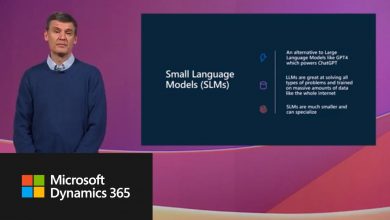Introducing Team Copilot | Build your Own Copilot
Team Copilot expands Copilot beyond a personal assistant to act as a valuable team member—participating and contributing along with the team.
 Team Copilot expands Copilot for Microsoft 365 from a behind-the-scenes personal AI assistant to a valuable new team member, improving collaboration and project management.
Team Copilot expands Copilot for Microsoft 365 from a behind-the-scenes personal AI assistant to a valuable new team member, improving collaboration and project management.
Team Copilot will act on behalf of a team, a department, or an entire company and you’re always in control – assigning tasks or responsibilities to Copilot so the whole team can be more productive, collaborative, and creative, together.
Team Copilot expands Copilot beyond a personal assistant to act as a valuable team member—participating and contributing along with the team. And of course, you’re always in control—assigning tasks or responsibilities to Copilot so the whole team can be more productive, collaborative, and creative, together.
- Meeting facilitator: Copilot enables a more productive discussion in meetings by managing the agenda and taking notes anyone in the meeting can coauthor.
- Group collaborator: Copilot helps everyone get more out of chats, surfacing the most important information, tracking actions items, and addressing unresolved issues.
- Project manager: Copilot ensures every project runs smoothly by creating and assigning tasks, tracking deadlines, and notifying team members when their input is needed.
Team Copilot will be available where you collaborate – in Teams, Loop, Planner, and more.
Build your own copilot! New Microsoft Copilot extensions
Now you can build your own highly specialized copilot using Microsoft Copilot Studio or Visual Studio Code. See how you can tailor Copilot for Microsoft 365 experiences to focus on specific tasks and use external data integration through Copilot extensions.
Enhance productivity by leveraging large language models and Microsoft Graph for personalized responses. With plugins and connectors, extend Copilot’s capabilities to streamline tasks and automate actions, all while maintaining context and boosting efficiency.
Abram Jackson, Principal Product Manager for Microsoft 365 shows how you can get started building Copilot extensions.