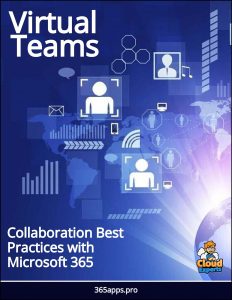 Microsoft Teams, the popular collaboration platform, continues to evolve with exciting new features that enhance productivity and streamline communication.
Microsoft Teams, the popular collaboration platform, continues to evolve with exciting new features that enhance productivity and streamline communication.
In this article, we will explore some of the latest additions to Microsoft Teams.
Learn how to use Microsoft Whiteboard and these 12 new features including Loop Component support, Follow me, Timer, Template improvements, and lots more.
- Microsoft Teams now offers enhanced video conferencing capabilities, making virtual meetings more engaging and interactive. Users can now customize their backgrounds with a variety of preloaded images or even their own photos. This feature helps eliminate distractions and adds a touch of personalization to meetings.
- Live Captions – Live captions are a game-changer for accessibility and inclusivity. Microsoft Teams now supports real-time captions during meetings, allowing participants to follow along even if they have hearing impairments or are in a noisy environment. This feature ensures that everyone can actively participate and understand the discussion.
- Together Mode – To create a more immersive meeting experience, Microsoft Teams introduces the Together Mode. This feature uses AI technology to digitally place participants in a shared background, such as a virtual auditorium or a coffee shop. By simulating a face-to-face environment, Together Mode helps foster a sense of togetherness and engagement.
- Tasks Integration – Microsoft Teams now integrates with Microsoft Tasks, allowing users to manage their tasks and to-do lists directly within the platform. With this integration, users can easily create, assign, and track tasks without switching between different applications. This streamlines workflow and ensures that important tasks are not overlooked.



