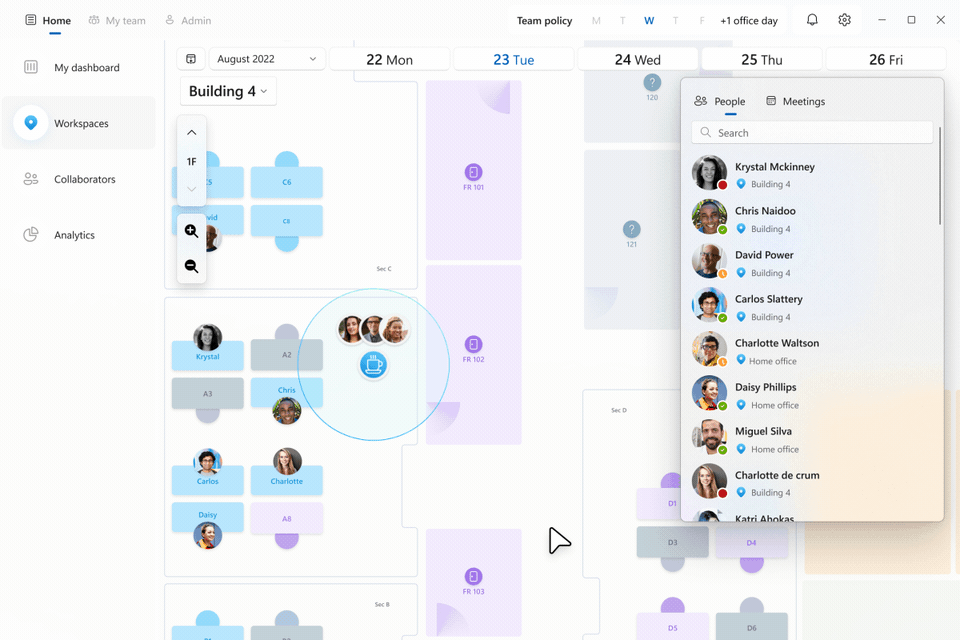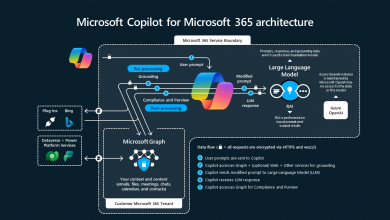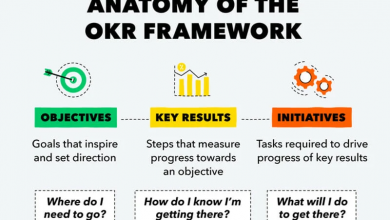Apps
Overview of Teams Rooms and Devices, and Partner Solutions
Turn any space into a smart meeting room designed for inclusive collaboration, where everyone can fully participate.
 Microsoft Teams Rooms and Devices are designed to enhance collaboration and productivity within teams by providing a seamless communication and meeting experience.
Microsoft Teams Rooms and Devices are designed to enhance collaboration and productivity within teams by providing a seamless communication and meeting experience.
These tools offer a range of features and functionalities that cater to both in-person and remote participants, making virtual meetings more engaging and efficient.
Key Features of Microsoft Teams Rooms and Devices:
- Integration with Microsoft Teams platform for easy access to meetings, chats, and files.
- High-quality audio and video capabilities for clear communication.
- Interactive touch displays for digital whiteboarding and content sharing.
- Room control options for managing meetings and devices.
- Support for various peripherals and accessories for customization.
Related Solutions from Partners:
Microsoft Teams Rooms and Devices are complemented by a range of solutions offered by partners to further enhance the collaboration experience. These solutions integrate seamlessly with Microsoft Teams to provide additional functionalities and capabilities.
Examples of Partner Solutions:
- Logitech Video Collaboration Solutions: Logitech offers a range of video conferencing solutions that are certified for Microsoft Teams. These solutions include webcams, conference cameras, and room systems that provide high-quality video and audio for virtual meetings.
- Poly Collaboration Devices: Poly provides a variety of collaboration devices, such as headsets, speakerphones, and video bars, that are optimized for Microsoft Teams. These devices are designed to deliver crystal-clear audio and video for seamless communication.
- Crestron Room Control Systems: Crestron offers room control systems that integrate with Microsoft Teams Rooms to provide advanced room automation and control capabilities. These systems allow users to easily manage meetings, devices, and room settings.
By leveraging these partner solutions alongside Microsoft Teams Rooms and Devices, organizations can create a comprehensive collaboration ecosystem that meets their specific needs and enhances team productivity.
Video Library
Planning and room standards with Microsoft Teams Rooms Pro Management | Microsoft
Insightful analytics and reports with Microsoft Teams Rooms Pro Management | Microsoft
Deployment and update management with Microsoft Teams Rooms Pro Management | Microsoft
Monitoring and operations with Microsoft Teams Rooms Pro Management
How to audit your Teams Rooms licenses | Microsoft
Teams Rooms Pro Management | Microsoft
Enable remote access with Microsoft Teams Rooms Pro Management | Microsoft