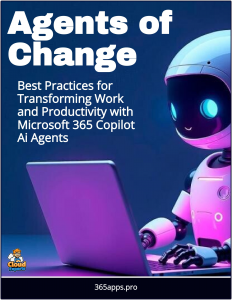 Microsoft has announced Microsoft 365 Copilot —your copilot for work.
Microsoft has announced Microsoft 365 Copilot —your copilot for work.
Copilot combines the power of large language models (LLMs) with your data in the Microsoft Graph—your calendar, emails, chats, documents, meetings, and more—and the Microsoft 365 apps to turn your words into the most powerful productivity tool on the planet.
Copilot is integrated into Microsoft 365 in two ways. It works alongside you, embedded in the Microsoft 365 apps you use every day—Word, Excel, PowerPoint, Outlook, Teams, and more—to unleash creativity, unlock productivity, and uplevel skills.
Business Chat works across the LLM, the Microsoft 365 apps, and your data—your calendar, emails, chats, documents, meetings, and contacts—to do things you’ve never been able to do before. You can give it natural language prompts like “tell my team how we updated the product strategy” and it will generate a status update based on the morning’s meetings, emails, and chat threads.
Getting Ready for Copilot
In this presentation Join Jeremy Chapman, Director of Microsoft 365, as he shares admin steps to get started, by:
- Getting your organization’s information ready for search – with Just Enough Access permissions in place. This is a best practice, whether you plan to deploy Microsoft 365 Copilot or not.
- Putting Microsoft 365 Copilot prerequisites in place. This includes the having the right Microsoft cloud apps and services running for each user with access to Microsoft 365 Copilot, and
- Assigning Microsoft 365 Copilot licensing to users and groups to provide them access.
And finally, with everything prepared and ready, it’s important to have a plan in place to drive user adoption and optimize results by creating a center of excellence – as you would with other app and service – rollout to let people share easily share what’s working best for them and find help from internal champions.
Adoption Best Practices
Like for any technology considering how to apply it is best achieved by identifying those areas that would generate the most strategic benefit the organization is seeking.
This is especially powerful when you consider scenarios such as Sales, where increased productivity can directly translate into increased revenues. Charles Lamanna, CVP Business Apps and Platforms, demonstrates exactly this in a demo of Microsoft Sales Copilot, an AI-powered solution that enables sellers to increase productivity and personalize every customer interaction. The Microsoft Mechanics build on this with a detailed walk through of How to Set Up Copilot for Sales.
 Microsoft offers this Copilot Onboarding Toolkit, which includes ready-to-send emails and community posts that you can send to your business users as they onboard.
Microsoft offers this Copilot Onboarding Toolkit, which includes ready-to-send emails and community posts that you can send to your business users as they onboard.
You can also review and learn from how other organizations have fared in their adoption of Copilot. Microsoft conducted research using a combination of surveys and experiments to deeply understand how Copilot is transforming work, identifying that:
- 70% of Copilot users said they were more productive, and 68% said it improved the quality of their work.
- Overall, users were 29% faster in a series of tasks (searching, writing, and summarizing).
- Users were able to get caught up on a missed meeting nearly 4x faster.
- 64% of users said Copilot helps them spend less time processing email.
- 85% of users said Copilot helps them get to a good first draft faster.
- 75% of users said Copilot “saves me time by finding whatever I need in my files.”
- 77% of users said once they used Copilot, they didn’t want to give it up.
Copilot Dashboard
To support implementation Microsoft offers the Copilot Dashboard, a purpose-built experience designed to help business leaders prepare for their Microsoft Copilot rollout, understand and drive usage and adoption, and measure the impact of their investments.
Join this session, led by Dheepak Ramaswamy, Principal PM Manager, to learn about additional insights coming to the Copilot Dashboard in January 2024 that will be available to Viva Insights customers.
New metrics that combine Copilot usage data with collaboration and behavioral data provide visibility into how Copilot usage patterns impact factors that influence productivity and engagement. Your analysts can also generate custom reports that provide even deeper views of your Copilot rollout and return on investment.



