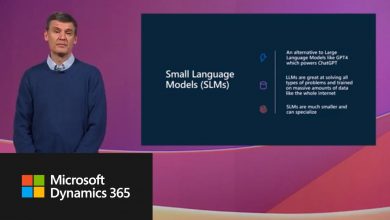Understanding and Measuring the Impact of Microsoft Copilot for AI-Enhanced Workforce Productivity
Exploring the metrics and tools organizations can use to plan and manage their adoption of AI Copilots into working practices.
 Organizations like Bayer are harnessing the power of GenAI and Copilot to enhance their R&D.
Organizations like Bayer are harnessing the power of GenAI and Copilot to enhance their R&D.
Their crop protection research team overcame data overload and achieved seamless collaboration using ToMoL and Copilot.
AI is set to transform working practices in the enterprise. With its ability to enhance collaboration, automate tasks, improve decision-making, and increase efficiency, it offers significant benefits for businesses of all sizes.
By leveraging the power of artificial intelligence, AI empowers employees to focus on strategic activities, driving innovation and growth. Embracing this technology can give businesses a competitive edge in today’s fast-paced and digitally-driven world.
The Era of the AI Copilot
For the vast majority of businesses Ai won’t be something they access or develop with directly; rather it will be embedded transparently into the general office tools they use on a day to day basis, greatly enhancing how they work in an almost unnoticeable way.
At the centre of this revolution is the ‘Copilot’ concept and applications, which Microsoft CTO and President of AI Kevin Scott describes in this keynote talk: The Era of the AI Copilot. As they introduce in this blog, Copilot is the New Way to Work.
In this video Microsoft introduces the 365 Copilot and in this one How It Works. There is one for each major product, such as Copilots for Teams Meetings, Outlook, Word, Excel, Powerpoint, Security and Power Apps.
Copilot in Whiteboard takes brainstorming in team meetings to the next level, where it can intelligently summarize and visualize what’s being discussed, freeing up the participants to engage more directly with one another. It can even creatively generate new ideas if you experience a writers block.
The core ideal is one of intelligent work augmentation, where the copilot accelerates and magnifies the end result of what a person is trying to achieve, automating the mundane and enhancing the output.
For example imagine you missed an important meeting. You can use the Teams copilot to ‘follow’ the meeting, and be sent a summarized recap of what you missed. Consider the billions of other interactions like this one that office workers participate in, and how much of an overall productivity boost can be achieved with all of them enhanced this way.
Adoption Best Practices
Like for any technology considering how to apply it is best achieved by identifying those areas that would generate the most strategic benefit the organization is seeking.
This is especially powerful when you consider scenarios such as Sales, where increased productivity can directly translate into increased revenues. Charles Lamanna, CVP Business Apps and Platforms, demonstrates exactly this in a demo of Microsoft Sales Copilot, an AI-powered solution that enables sellers to increase productivity and personalize every customer interaction. The Microsoft Mechanics build on this with a detailed walk through of How to Set Up Copilot for Sales.
 Microsoft offers this Copilot Onboarding Toolkit, which includes ready-to-send emails and community posts that you can send to your business users as they onboard.
Microsoft offers this Copilot Onboarding Toolkit, which includes ready-to-send emails and community posts that you can send to your business users as they onboard.
You can also review and learn from how other organizations have fared in their adoption of Copilot. Microsoft conducted research using a combination of surveys and experiments to deeply understand how Copilot is transforming work, identifying that:
- 70% of Copilot users said they were more productive, and 68% said it improved the quality of their work.
- Overall, users were 29% faster in a series of tasks (searching, writing, and summarizing).
- Users were able to get caught up on a missed meeting nearly 4x faster.
- 64% of users said Copilot helps them spend less time processing email.
- 85% of users said Copilot helps them get to a good first draft faster.
- 75% of users said Copilot “saves me time by finding whatever I need in my files.”
- 77% of users said once they used Copilot, they didn’t want to give it up.
Copilot Dashboard
To support implementation Microsoft offers the Copilot Dashboard, a purpose-built experience designed to help business leaders prepare for their Microsoft Copilot rollout, understand and drive usage and adoption, and measure the impact of their investments.
Join this session, led by Dheepak Ramaswamy, Principal PM Manager, to learn about additional insights coming to the Copilot Dashboard in January 2024 that will be available to Viva Insights customers.
New metrics that combine Copilot usage data with collaboration and behavioral data provide visibility into how Copilot usage patterns impact factors that influence productivity and engagement. Your analysts can also generate custom reports that provide even deeper views of your Copilot rollout and return on investment.