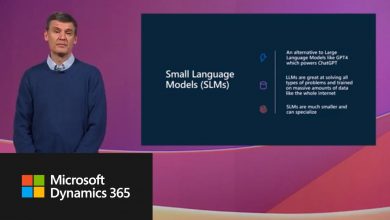SharePoint Online – The Ultimate Beginners Guide 2023
In this session Andy Malone takes you on a tour of SharePoint Online and give you the opportunity explore this amazing collaborative product from both the end user and the admin perspective.
In this session Andy Malone takes you on a tour of SharePoint Online and give you the opportunity explore this amazing collaborative product from both the end user and the admin perspective.
In this 30min session you’ll discover how to create and manage site. Customise and administer them. In addition I’ll also take a look at how SharePoint integrates with other Microsoft 365 features such as Microsoft Teams & Microsoft 365 Groups.
Agenda
00:00 Introductions
01:21 Part 1 SharePoint Online from the Users Perspective
04:03 SharePoint Document Libraries
04:46 OneDrive for Business
05:20 Creating a SharePoint Site
06:37 Adding Site Members
07:56 Site Design Options
08:48 Customising Sites
09:03 Web Parts
10:40 Site Admin Options
10:59 SharePoint Permissions
12:06 Changing the Look & Feel of your Site
13:28 Part 2 SharePoint Online Administration
14:45 Exploring Site
16:13 Site Deletion & Restore
17:06 SharePoint Integrating with Microsoft Teams
18:45 Managing Site Properties
20:34 Hub Sites
22:18 Tenant Sharing options
25:30 Access Control Policies
26:56 SharePoint Settings Explained
27:50 Onedrive Settings Explained
29:12 SharePoint Migration Tools
30:41 A Word about SharePoint Classic Features
31:26 Session conclusions