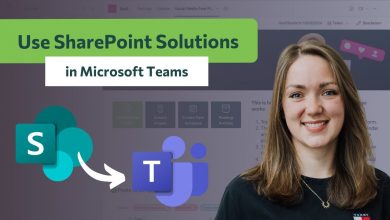Microsoft Teams Phone: The Smart Calling Solution for Teams
Microsoft Teams Phone offers a variety of devices that can enhance your communication experience.

 Microsoft Teams Phone is a powerful communication and collaboration tool that enables seamless and efficient communication within large enterprise organizations.
Microsoft Teams Phone is a powerful communication and collaboration tool that enables seamless and efficient communication within large enterprise organizations.
It is an integrated solution that combines the functionality of a traditional phone system with the collaborative features of Microsoft Teams, providing a comprehensive platform for internal and external communication.
Microsoft Teams Phone offers a variety of devices that can enhance your communication experience. Whether you’re working from home, in the office, or on the go, connecting the right device to your Microsoft Teams Phone can improve call quality and productivity.
Let’s explore the different types of devices you can connect:
- Headsets are essential for hands-free communication, especially during long conference calls or when you need to multitask. Microsoft Teams Phone is compatible with a range of headsets, including Wired headsets, Wireless Bluetooth headsets and USB headsets.
- Desk Phones: For a more traditional calling experience, you can connect desk phones to your Microsoft Teams Phone. Desk phones offer physical buttons for dialing, call control, and other features. Some popular desk phones compatible with Microsoft Teams Phone include: Poly CCX Series, Yealink T5 Series and AudioCodes C450HD.
- Mobile Devices: Stay connected on the go by linking your mobile devices to Microsoft Teams Phone. Whether you’re using a smartphone or a tablet, you can access your Teams calls and messages from anywhere. Supported mobile devices include: iOS devices (iPhone, iPad), Android devices (Samsung, Google Pixel, etc.) and Windows mobile devices.
- Conference Phones: When you need to conduct meetings with multiple participants, conference phones are the ideal choice. Microsoft Teams Phone supports various conference phones that deliver crystal-clear audio for seamless collaboration. Some recommended conference phones include: Poly Trio Series, Yealink CP Series and Crestron Flex UC Series.
- Collaboration Displays: Enhance your virtual meetings with collaboration displays that integrate seamlessly with Microsoft Teams Phone. These interactive displays offer advanced features for video conferencing and content sharing. Some compatible collaboration displays are: Microsoft Surface Hub, Yealink MVC Series and Logitech Tap.
By connecting the right devices to your Microsoft Teams Phone, you can optimize your communication experience and boost productivity in your workplace.
Smart Calling and Collaboration
With these devices and integrations in place a range of powerful new working practices are possible.
In this Ignite session they explore how you can enable everyone in your organization, from the back office to the frontline, to create meaningful engagements with rich and collaborative experiences.
- Unified Communication: With Microsoft Teams Phone, users can access all their communication tools, including calling, messaging, and video conferencing, from a single platform.
- Seamless Integration: It integrates seamlessly with other Microsoft 365 applications, such as Outlook and SharePoint, allowing users to access and share information easily.
- Advanced Calling Features: Microsoft Teams Phone offers advanced calling features such as call forwarding, call transfer, voicemail, and auto-attendant, enhancing productivity and efficiency.
- Collaborative Meetings: Users can schedule and join meetings directly from Microsoft Teams Phone, enabling real-time collaboration with colleagues and clients.
- Mobile and Remote Access: Microsoft Teams Phone can be accessed from any device, including smartphones and tablets, allowing users to stay connected even when they are on the go.
- Cost Savings: By leveraging VoIP technology, Microsoft Teams Phone eliminates the need for expensive hardware and traditional phone lines, resulting in significant cost savings for large enterprise organizations.