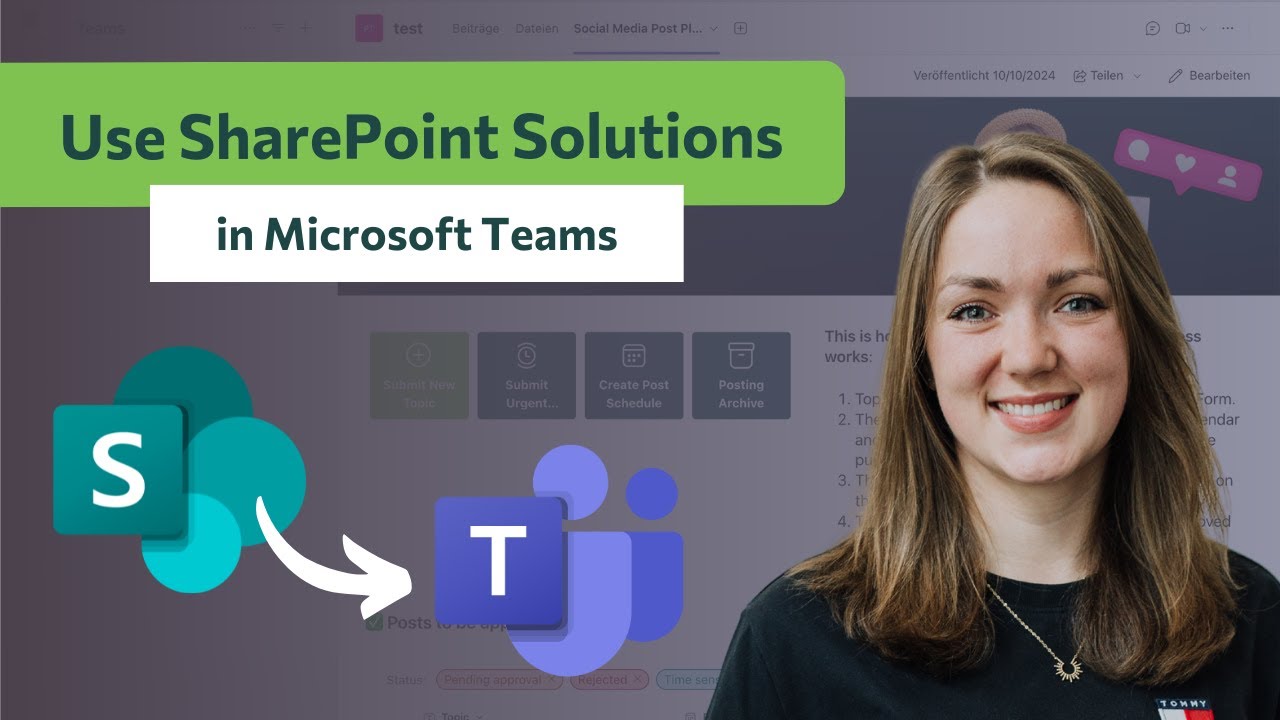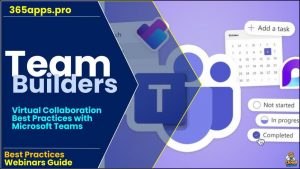 365 specialists Bulb Digital offer a video series on how to use Teams for project management best practices.
365 specialists Bulb Digital offer a video series on how to use Teams for project management best practices.
It is accompanied by this guide on getting started.
Microsoft Teams is a powerful collaboration tool that can greatly enhance project management efficiency.
By following best practices, you can ensure that your projects are organized, communication is streamlined, and tasks are completed on time. Here are some tips to help you manage projects like a pro in Microsoft Teams:
- Create a Dedicated Team for Each Project: Organize your projects by creating a dedicated team for each one. This allows you to keep all project-related conversations, files, and tasks in one centralized location.
- Utilize Channels for Different Workstreams: Create channels within your project team to separate different workstreams or topics. This helps team members focus on specific tasks and discussions without getting overwhelmed by irrelevant information.
- Set Clear Goals and Deadlines: Define clear project goals and deadlines to keep everyone on track. Use the Planner app in Microsoft Teams to create tasks, set due dates, and assign responsibilities.
- Encourage Regular Check-Ins and Updates: Hold regular meetings or check-ins to discuss project progress, address any issues, and ensure that everyone is on the same page. Use the Teams meeting feature for virtual meetings or quick sync-ups.
- Use Chat and @Mentions for Quick Communication: Utilize the chat feature in Microsoft Teams for quick questions or updates. Use @mentions to notify specific team members or tag them in relevant conversations.
- Collaborate on Documents in Real-Time: Take advantage of the real-time collaboration features in Microsoft Teams to work on documents together. Use the built-in Office apps to create, edit, and share files seamlessly.
- Leverage Integrations with Other Apps: Integrate Microsoft Teams with other apps and services to streamline workflows and enhance productivity. Connect tools like Trello, Asana, or GitHub to bring all your project management tasks into one place.
- Monitor Progress and Adjust as Needed: Regularly review project progress and milestones to identify any bottlenecks or delays. Adjust your plans as needed to keep the project on track and ensure successful completion.
- Celebrate Achievements and Learn from Mistakes: Recognize and celebrate team achievements to boost morale and motivation. Additionally, learn from any mistakes or setbacks encountered during the project to improve processes for future projects.
By implementing these best practices, you can effectively manage projects in Microsoft Teams and drive successful outcomes. Stay organized, communicate efficiently, and collaborate seamlessly to achieve your project goals.