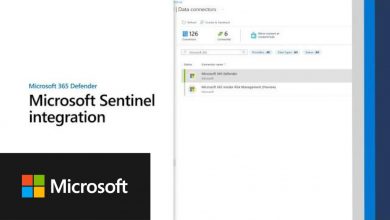Microsoft 365 – Cloud Security Best Practices
 Microsoft 365 is indeed a robust cloud-based service, and Microsoft does provide a significant level of security to protect customer data.
Microsoft 365 is indeed a robust cloud-based service, and Microsoft does provide a significant level of security to protect customer data.
However, the assumption that Microsoft handles all aspects of data security can lead to misunderstandings.
This stems from the shared responsibility model that applies to cloud services like Microsoft 365. Here’s why customers still need to take steps to protect their data:
1. Shared Responsibility Model
In cloud computing, security is a partnership between the provider (Microsoft) and the customer. Microsoft is responsible for securing the underlying infrastructure—think servers, networks, and data centers—as well as ensuring the platform itself (Microsoft 365 apps and services) is resilient against threats. However, customers are responsible for securing their own data, configurations, and usage within the platform.
This includes:
- Managing user access and authentication (e.g., strong passwords, multi-factor authentication).
- Configuring security settings correctly (e.g., email encryption, data loss prevention policies).
- Protecting against user-level threats like phishing or accidental data sharing.
For example, Microsoft won’t stop an employee from accidentally emailing sensitive data to the wrong person—that’s on the customer to prevent through training or tools.
2. Data Ownership and Compliance
When you use Microsoft 365, you retain ownership of your data. That means you’re also responsible for ensuring it meets industry-specific compliance requirements (e.g., GDPR, HIPAA). Microsoft provides tools to help—like compliance dashboards and encryption—but it’s up to the customer to implement and monitor them. If a regulator comes knocking, Microsoft won’t take the blame for misconfigured settings or inadequate data protection policies.
3. Evolving Threats
Microsoft 365 has built-in security features like Defender for Office 365 to combat malware, phishing, and other attacks. But cyber threats evolve quickly, and no system can block 100% of risks—especially sophisticated ones like zero-day exploits or targeted social engineering. Customers need to stay proactive by:
- Regularly updating security policies.
- Monitoring for suspicious activity (e.g., unusual login attempts).
- Backing up data to recover from ransomware or accidental deletion (Microsoft keeps backups, but restoration control is limited).
4. Customization and Misconfiguration Risks
Microsoft 365 is highly customizable, which is great for flexibility but risky if not managed well. Misconfigurations—like leaving a OneDrive folder publicly accessible or not enabling MFA—account for many data breaches. Microsoft provides defaults, but they’re not always tailored to your specific needs or risks. Customers must fine-tune these settings to match their security posture.
5. Insider Threats and Human Error
A huge chunk of data breaches comes from within—employees, contractors, or partners mishandling data. Microsoft can’t stop someone with legitimate access from leaking sensitive info, whether intentionally or by mistake. Customers need to implement training, access controls (e.g., least privilege principles), and auditing to mitigate this.
6. Backup and Recovery Limitations
While Microsoft 365 offers some data retention (e.g., deleted files in OneDrive can be recovered for a period), it’s not a full backup solution. If you need long-term retention, protection against accidental overwrites, or recovery from a major incident, you’ll need a third-party backup tool or custom strategy. Microsoft’s responsibility ends at maintaining service availability—not babysitting your data indefinitely.
Real-World Example
Take phishing emails: Microsoft’s filters might catch 99% of them, but that 1% that slips through can trick a user into handing over credentials. Once the attacker’s in, they’re operating as a “legitimate” user—Microsoft’s tools won’t flag that unless you’ve set up extra monitoring (e.g., Conditional Access policies).
Bottom Line
Microsoft 365 gives you a strong security foundation, but it’s not a set-it-and-forget-it deal. Customers need to actively manage their environment, educate users, and layer on additional protections to cover gaps Microsoft can’t (or won’t) address. Think of it like renting a house: the landlord secures the building, but you still need locks on your doors and a plan for your stuff.