Apps
Master Microsoft Teams for Effective Project Management
Dive deep into harnessing the power of Microsoft Teams to streamline your project management process.
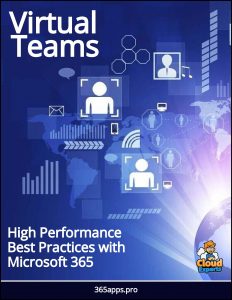 In this comprehensive tutorial, Scott Brant dives deep into harnessing the power of Microsoft Teams to streamline your project management process.
In this comprehensive tutorial, Scott Brant dives deep into harnessing the power of Microsoft Teams to streamline your project management process.
Whether you’re a project manager, team lead, or a member looking to enhance collaboration, this video is packed with valuable insights and practical tips to help you succeed.
- Setting up a New Team: Learn how to create a new Team from scratch, ensuring you have the perfect foundation for your project. We’ll guide you through the initial setup, adding members, and optimising settings to maximise productivity.
- Creating Channels for Project Management: Discover how to leverage Channels effectively within Microsoft Teams to organise project-specific discussions, share files, and collaborate seamlessly. We’ll show you best practices for structuring Channels and utilising their unique features.
- Plans within Microsoft Planner: Unleash the power of Microsoft Planner to create project plans, set tasks, assign responsibilities, and track progress. We’ll guide you through the setup, task management, and utilising Planner’s integrations with Teams for a unified experience.
- Microsoft Lists for Issue Tracker: Explore how Microsoft Lists can serve as a robust issue tracker for your projects. Learn how to create custom lists, track issues, assign priorities, and collaborate with your team in real-time.
- File Structures for Document Management: Master effective document management by organising your files within Teams. We’ll share best practices for creating a logical file structure, setting permissions, and optimising search capabilities for effortless document retrieval.
- Securing Your Team: Learn how to secure your project Team by setting up access permissions, managing guest users, and utilising built-in security features. We’ll show you essential tips to protect your project data and foster a secure collaboration environment.
Timestamps
00:00 Introduction
00:56 Create a new Microsoft Team
01:50 Setting the Privacy of the Team
02:17 Setting the Team Name and Description
03:22 Understanding the Basics of the Team
03:58 Creating Folders for File Storage
04:51 Creating Channels in the Team
06:18 Creating a Planning Channel and Task Plan
07:38 Updating the Buckets and Tasks in the Plan
09:18 Creating an Issue Tracker using Microsoft Lists
11:26 Creating Automated Email Alerts in the Issue Tracker
13:08 Filing Emails from Outlook into the Team
14:23 Create an Announcement for the Project Team
15:04 Adding Project Members into your Team



