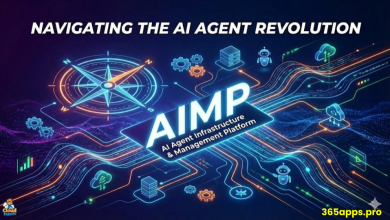Transform End-User Computing Experiences with Windows 365 and Intune
Windows 365 and Cloud PCs represent a shift from traditional, device-bound computing to a hybrid model where the operating system and personalized user environments are streamed from the Microsoft Cloud to any device.
 Scott Manchester envisions modern end-user computing as a seamless, secure, and flexible experience that leverages the power of the cloud to redefine how people interact with Windows.
Scott Manchester envisions modern end-user computing as a seamless, secure, and flexible experience that leverages the power of the cloud to redefine how people interact with Windows.
Windows 365 and Cloud PCs represent a shift from traditional, device-bound computing to a hybrid model where the operating system and personalized user environments are streamed from the Microsoft Cloud to any device—be it a Windows PC, Mac, iPad, Android, or Linux machine.
Manchester’s vision extends to empowering diverse workforces—full-time employees, contractors, frontline workers, and seasonal staff—by providing scalable, cost-effective computing resources tailored to their needs.
This vision prioritizes accessibility, enabling users to work from anywhere, on any hardware, without sacrificing the familiarity or functionality of a full Windows experience.
Cloud PCs
Central to this vision is simplicity and productivity. Windows 365 abstracts the complexity of traditional virtual desktop infrastructure (VDI), making it easier for organizations to deploy and manage Cloud PCs at scale.
For end users, it offers an “instant-on” experience where applications, settings, and data are always available, allowing them to pick up exactly where they left off, regardless of the device they’re using. This continuity is designed to enhance productivity in a hybrid work world, where flexibility and mobility are paramount.
Security is another cornerstone. By centralizing data and processing in the cloud rather than on local devices, this approach aligns with Zero Trust principles, reducing risks associated with device loss or compromise. Features like multifactor authentication, encryption, and integration with Microsoft Endpoint Manager ensure that the experience is both secure and manageable for IT teams, who can oversee Cloud PCs alongside physical devices using familiar tools.
With Windows 365, businesses can choose performance configurations (e.g., from basic setups to GPU-enabled Cloud PCs for graphics-intensive tasks) to match specific roles, all while reducing the burden on IT through a software-as-a-service model that simplifies provisioning and updates.
Finally, this vision probably anticipates a future where cloud computing and AI converge to further enhance the user experience. Recent developments, like the integration of Copilot+ features into Windows 365, suggest an intent to blend edge and cloud capabilities, delivering AI-powered productivity tools seamlessly to Cloud PC users.
Manchester’s perspective frames Windows 365 as a transformative step toward a cloud-native, user-centric computing paradigm that balances power, simplicity, and security for the modern era.
Transform End-User Computing Experiences with Windows 365 and Intune
In today’s rapidly evolving digital landscape, businesses are under increasing pressure to deliver seamless, secure, and efficient end-user computing (EUC) experiences. Employees demand flexibility to work from anywhere, on any device, without compromising productivity or security.
Enter Windows 365 and Microsoft Intune—a powerful combination that redefines how organizations manage and deliver desktop experiences. By integrating cloud-based virtual desktops with robust device management, this duo empowers IT teams to transform EUC while meeting modern workforce expectations.
The Rise of Cloud-Powered End-User Computing
End-user computing has come a long way from the days of bulky desktop PCs tethered to office cubicles. The shift to remote and hybrid work models has accelerated the adoption of cloud technologies, enabling organizations to decouple the desktop experience from physical hardware. Windows 365, Microsoft’s Cloud PC solution, takes this evolution a step further by streaming a fully personalized Windows desktop—complete with applications, settings, and data—to any device via the cloud.
Paired with Microsoft Intune, a cloud-based endpoint management platform, Windows 365 offers a comprehensive solution for provisioning, securing, and managing these virtual desktops alongside physical devices. Together, they bridge the gap between traditional on-premises infrastructure and the flexibility of a cloud-first world.
What is Windows 365?
Windows 365 is a Desktop-as-a-Service (DaaS) offering that leverages Microsoft Azure to deliver a full Windows 10 or Windows 11 experience to end users. Unlike traditional virtual desktop infrastructure (VDI), which often requires complex on-premises setups, Windows 365 is fully managed by Microsoft. This eliminates the need for organizations to maintain their own virtualization servers, reducing IT overhead and simplifying deployment.
Key features of Windows 365 include:
- Device Agnosticism: Users can access their Cloud PC from Windows, macOS, iOS, Android, or even a web browser, ensuring a consistent experience across ecosystems.
- Scalability: IT administrators can quickly provision Cloud PCs with varying compute and storage configurations to suit different roles—whether for lightweight tasks or resource-intensive workloads.
- Personalization: Each Cloud PC retains user settings, applications, and data, delivering a familiar desktop experience tailored to individual needs.
- Security: Built-in integration with Microsoft Defender and Azure Active Directory (AAD) ensures robust protection against threats.
The Role of Intune in Modern Device Management
While Windows 365 handles the delivery of virtual desktops, Microsoft Intune brings centralized control over the broader endpoint ecosystem. As part of the Microsoft Endpoint Manager suite, Intune enables IT teams to manage both Cloud PCs and physical devices—laptops, tablets, and smartphones—under a single pane of glass.
Intune’s standout capabilities include:
- Unified Endpoint Management: Policies can be applied consistently across Cloud PCs and physical devices, ensuring compliance with organizational security standards.
- Zero Trust Security: Conditional Access policies, multi-factor authentication (MFA), and app protection rules safeguard corporate data, even on unmanaged devices.
- Automated Provisioning: Intune streamlines onboarding by automating device enrollment and configuration, reducing manual intervention.
- Application Management: IT can deploy, update, and secure applications across all endpoints, including virtual desktops, with minimal user disruption.
Transforming the End-User Experience
The synergy between Windows 365 and Intune delivers tangible benefits that elevate the EUC experience for both users and IT teams. Here’s how:
- Seamless Work-from-Anywhere Flexibility: With Windows 365, employees can log into their Cloud PC from any location or device, picking up exactly where they left off. Intune ensures these devices—whether corporate-owned or BYOD—are compliant and secure, enabling a true hybrid work environment without sacrificing control.
- Simplified IT Management: Traditional desktop management often involves patching, imaging, and hardware refreshes—tasks that drain IT resources. Windows 365 offloads these responsibilities to the cloud, while Intune’s automation tools streamline policy enforcement and updates. This allows IT to focus on strategic initiatives rather than routine maintenance.
- Enhanced Security and Compliance: Cybersecurity threats are a top concern for modern businesses. Windows 365’s cloud-native architecture, combined with Intune’s Zero Trust framework, ensures data remains encrypted and accessible only to authorized users. IT can remotely wipe a Cloud PC or device if lost or compromised, minimizing risk.
- Cost Efficiency and Scalability: Windows 365 operates on a per-user subscription model, eliminating upfront hardware investments and enabling organizations to scale up or down as needed. Intune complements this by optimizing resource allocation across physical and virtual endpoints, reducing total cost of ownership.
- Empowered Productivity: By delivering a consistent, high-performance desktop experience, employees can access the tools they need without latency or compatibility issues. Intune’s application management ensures that critical software is always up-to-date, keeping workflows uninterrupted.
Real-World Applications
Consider a global enterprise with a distributed workforce. Sales teams need lightweight Cloud PCs for CRM access on the go, while engineers require high-performance virtual desktops for CAD software. Windows 365 can provision both configurations in minutes, and Intune ensures that each device—whether a tablet in the field or a workstation in the office—meets security and compliance standards.
For small businesses, this combination offers enterprise-grade capabilities without the complexity. A startup can provide employees with secure Cloud PCs on personal devices, managed through Intune, without investing in physical infrastructure.
The Future of End-User Computing
As organizations continue to embrace digital transformation, the demand for flexible, secure, and manageable EUC solutions will only grow. Windows 365 and Intune represent a forward-thinking approach that aligns with this shift, blending the familiarity of Windows with the agility of the cloud. Together, they empower businesses to deliver exceptional user experiences while maintaining control in an increasingly complex IT landscape.
By adopting Windows 365 and Intune, organizations can not only meet today’s challenges but also future-proof their end-user computing strategy—ushering in a new era of productivity, security, and innovation.