Powering Your Personal Productivity with Microsoft 365 Copilot AI
Explore how Microsoft 365 Copilot can supercharge your productivity, with these practical tips and insights to help you leverage its capabilities effectively.
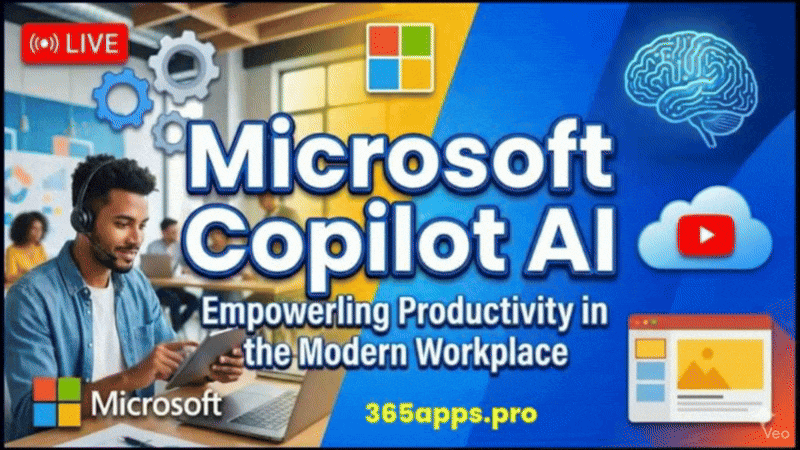 In today’s fast-paced world, maximizing personal productivity is no longer a luxury but a necessity.
In today’s fast-paced world, maximizing personal productivity is no longer a luxury but a necessity.
Microsoft 365 Copilot, an AI-powered assistant integrated into the Microsoft 365 suite, is transforming how individuals and teams approach work by streamlining tasks, enhancing creativity, and saving time.
By combining advanced large language models (LLMs) with your organization’s data via Microsoft Graph, Copilot delivers personalized, context-aware assistance across apps like Word, Excel, PowerPoint, Outlook, Teams, and more.
What is Microsoft 365 Copilot?
Microsoft 365 Copilot is an AI-driven tool designed to act as your personal assistant within the Microsoft 365 ecosystem. It integrates seamlessly with apps you use daily, such as Word, Excel, PowerPoint, Outlook, Teams, OneNote, and Loop, to automate repetitive tasks, provide intelligent suggestions, and enhance collaboration.
Copilot leverages the power of LLMs, grounded in your Microsoft Graph data—encompassing emails, chats, documents, and meetings—to deliver tailored responses that respect your organization’s security and privacy settings.
Additionally, Copilot introduces features like Business Chat, a standalone experience that allows you to interact with your data across apps using natural language prompts, and specialized AI agents like Researcher and Analyst for in-depth research and data analysis. With enterprise-grade security and compliance, Copilot ensures your data remains protected while empowering you to work smarter.
AI Agents
Microsoft 365 Copilot’s AI agents are revolutionizing personal productivity by automating tasks and enhancing workflows within the Microsoft 365 ecosystem. These specialized assistants, integrated into apps like Teams, Outlook, Word, and Excel, leverage Microsoft Graph data and advanced language models to deliver tailored solutions.
Unlike general-purpose Copilot features, AI agents focus on specific domains, such as research or data analysis, streamlining processes like drafting emails, analyzing datasets, or managing meetings. For instance, the Researcher agent synthesizes data from internal files and external sources to create comprehensive reports, while the Analyst agent uses advanced reasoning to uncover insights from complex data, complete with transparent Python code execution.
These agents excel in task automation, contextual intelligence, and seamless integration with external systems like Salesforce, enabling real-time actions such as updating records or scheduling meetings. Declarative agents, built with low-code tools like Copilot Studio, are ideal for quick tasks, while custom engine agents support complex, bespoke workflows.
With enterprise-grade security ensuring data protection, agents empower users to focus on strategic work. Organizations report significant time savings, with some reducing administrative tasks by up to 30%. To harness these capabilities, users can explore pre-built agents or create custom ones, transforming productivity in an AI-driven world.
Key Ways Microsoft 365 Copilot Boosts Personal Productivity
1. Streamlining Content Creation in Word
Writing can be time-consuming, especially when facing writer’s block or the need to tailor content for specific audiences. Copilot in Word simplifies this process by generating drafts based on your prompts, editing existing documents, and summarizing lengthy texts.
For example, you can prompt Copilot to “draft a professional email thanking my manager for a recent raise” or “create a project proposal based on my team’s recent brainstorming session.” Copilot uses your existing documents and writing style to produce a 70-80% complete draft, which you can refine to save significant time.
Pro Tip: Use precise prompts like “Make this document more formal” or “Summarize this report in 100 words” to refine Copilot’s output. Experiment with iterative prompts to fine-tune tone, length, or style for maximum impact.
2. Enhancing Data Analysis in Excel
Excel is a powerhouse for data management, but crafting formulas or analyzing complex datasets can be daunting.
Copilot in Excel simplifies these tasks by suggesting formulas, organizing unstructured data, and generating insights. For instance, you can ask Copilot to “analyze sales data from Q1 and highlight trends” or “create a pivot table for my budget spreadsheet.” Copilot ensures your files are in the correct format (.xlsx or .xslm) and stored in OneDrive or SharePoint with AutoSave enabled, making cloud-based collaboration seamless.
Pro Tip: To maximize accuracy, ensure your data is formatted as an Excel table before using Copilot. Use prompts like “Write a formula to calculate monthly growth rates” for precise, actionable results.
3. Creating Polished Presentations in PowerPoint
Crafting compelling presentations is time-intensive, but Copilot in PowerPoint accelerates the process by generating slide decks from scratch or refining existing ones. For example, you can prompt Copilot to “create a presentation on our Q2 marketing strategy” or “add slides about customer feedback to my existing deck.” Copilot can also summarize key points from a presentation or answer specific questions about its content, ensuring you stay focused on delivering impactful messages.
Pro Tip: Use Copilot to “rearrange slides for better flow” or “suggest design improvements” to enhance visual appeal. Pair this with Microsoft Designer for AI-generated visuals to elevate your slides.
4. Optimizing Email and Scheduling in Outlook
Email overload is a productivity killer, with many professionals receiving over 250 emails daily. Copilot in Outlook helps by summarizing long email threads, drafting replies, and suggesting meeting times that avoid conflicts. For instance, you can ask Copilot to “summarize this email thread about project deadlines” or “draft a polite response declining a meeting invitation.” Its ability to prioritize emails based on urgency and relevance further streamlines your inbox management.
Pro Tip: Use Copilot to “suggest a meeting time for next week with my team” or “rewrite this email to sound more concise.” Regularly check summaries to ensure accuracy, as Copilot may occasionally misinterpret nuanced details.
5. Enhancing Collaboration in Teams
Meetings often consume valuable time, but Copilot in Teams transforms them into productivity hubs. It can transcribe discussions, summarize key points, and generate action items in real-time. For example, after a brainstorming session, you can prompt Copilot to “summarize the key decisions from today’s meeting” or “create a follow-up email based on our discussion.” This reduces note-taking burdens and allows you to focus on active participation.
Pro Tip: Use the prompt “Generate a table of action items from this meeting” to ensure clarity and accountability. Leverage Copilot’s integration with OneNote to organize meeting notes for easy reference.
6. Advanced Research and Analysis with AI Agents
Copilot’s Researcher and Analyst agents, introduced in April 2025, take productivity to the next level. The Researcher agent, powered by OpenAI’s deep research model and Microsoft’s advanced orchestration, can compile in-depth reports by pulling data from Microsoft 365 apps and third-party sources like Salesforce.
The Analyst agent, built on OpenAI’s o3-mini model, excels at complex data analysis and Python-based coding for custom insights. These tools are ideal for tasks like market research, strategic planning, or data-driven decision-making.
Pro Tip: Activate the “Think Deeper” mode for complex queries, such as “Analyze the ROI of a proposed project,” to leverage advanced reasoning. Ensure you verify outputs for accuracy, as AI-generated insights may require oversight.
7. Time Management and Task Automation
Copilot’s ability to automate repetitive tasks frees up time for high-value work. For example, you can use Copilot to generate to-do lists, set reminders, or create agents to automate business processes like customer support or internal reminders. In OneDrive, Copilot can summarize files, compare documents, or surface insights, making file management effortless.
Pro Tip: Try the prompt “Create a to-do list for my project based on recent emails” to stay organized. Use Copilot Studio to build custom agents for recurring tasks, such as “Send weekly status updates to my team.”
Conclusion
Microsoft 365 Copilot is more than an AI tool—it’s a transformative partner that empowers you to work smarter, not harder.
By automating repetitive tasks, generating high-quality drafts, and providing intelligent insights, Copilot frees you to focus on what matters most: creativity, strategy, and impact. Whether you’re a professional aiming to streamline workflows or a team leader driving collaboration, Copilot offers the tools to elevate your productivity to new heights.
Start small, experiment with prompts, and leverage Microsoft’s resources to unlock Copilot’s full potential. As AI continues to evolve, Microsoft 365 Copilot positions you at the forefront of the productivity revolution, ensuring you achieve more with less effort. Embrace this game-changing technology today and transform the way you work.



