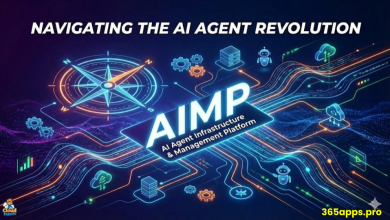Enabling Organizational Agility with Windows 365 Frontline and Cloud PCs
Windows 365 Frontline provides more options to empower a greater number of employees with the productivity of Windows in the cloud.
 In a world where adaptability and responsiveness define business success, Windows 365 Frontline and Cloud PCs offer organizations a powerful framework to enhance agility.
In a world where adaptability and responsiveness define business success, Windows 365 Frontline and Cloud PCs offer organizations a powerful framework to enhance agility.
By delivering a secure, scalable, and flexible Windows experience from the cloud, these solutions empower companies to meet shifting workforce demands, streamline IT operations, and support diverse work scenarios—whether for shift-based frontline workers or full-time remote employees.
Here’s how Windows 365 Frontline and Cloud PCs drive agility across organizations. In this webinar an expert panel shares an insightful breakout session on Windows 365 migration, exploring the transition from traditional PCs, legacy VDI, and Azure Virtual Desktop to Windows 365 Enterprise and Frontline Cloud PCs.
Flexible Workforce Enablement
Windows 365 Cloud PCs, including the Frontline edition, break the constraints of traditional on-premise hardware by streaming a full Windows desktop to any device with an internet connection. This flexibility is a game-changer for agility:
Anywhere, Anytime Access: Employees can log into their personalized Cloud PC from a browser or the Windows 365 app—whether on a corporate device, a personal BYOD (Bring Your Own Device), or even a shared kiosk. For example, a retail worker can access inventory tools on a store tablet during a shift, then pick up where they left off from home later.
Frontline Optimization: Windows 365 Frontline is tailored for shift and part-time workers, allowing up to three employees to share a single license non-concurrently. This means a company with 300 frontline staff across three shifts can purchase just 100 licenses, enabling rapid scaling without over-investing in hardware or licenses. When a worker signs out, the Cloud PC becomes available for the next, ensuring continuous access without delays.
This elasticity lets organizations onboard seasonal workers, contractors, or temporary staff quickly—provisioning Cloud PCs in minutes via Microsoft Intune—without the lead time of physical device deployment.
Streamlined IT Management
Agility hinges on an IT infrastructure that can pivot fast, and Windows 365 delivers:
- Centralized Control: Managed through Intune alongside other endpoints, Cloud PCs eliminate the need for complex on-site infrastructure. IT can deploy, update, or decommission Cloud PCs with a few clicks, adapting to workforce changes—like a sudden influx of holiday staff—without logistical headaches.
- Zero-Touch Provisioning: Features like Windows Autopilot integration (available for Frontline since April 2025) pre-configure Cloud PCs with apps and policies before user login, slashing setup times. This ensures a radiologist rotating between hospitals, for instance, can start work instantly with all necessary tools ready.
- Mode Flexibility: Frontline’s dual modes—dedicated (personalized Cloud PCs for up to three users) and shared (non-persistent desktops for task-specific access)—let organizations tailor deployments to specific needs. A call center can use dedicated mode for agents across time zones, while shared mode suits brief inventory checks by retail staff.
This streamlined approach reduces IT bottlenecks, enabling rapid responses to operational shifts.
Enhanced Scalability and Cost Efficiency
Windows 365 Cloud PCs, especially Frontline, offer a scalable model that aligns with agile principles:
- Elastic Capacity: Organizations can scale Cloud PCs up or down based on demand—adding licenses for a busy season or reducing them post-peak—without the sunk costs of physical PCs. Azure’s global data centers power this scalability, ensuring performance remains consistent worldwide.
- Cost Optimization: Frontline’s licensing model maximizes ROI by serving multiple users per license, ideal for industries like retail or healthcare with rotating shifts. A Forrester study highlights a potential 40% ROI with Windows 365, driven by reduced hardware and management costs.
For example, a manufacturing firm can equip a temporary quality control team with Cloud PCs during a product launch, then reallocate those resources once the project ends—all while staying within budget.
Security and Compliance Without Compromise
Agility doesn’t mean sacrificing security, and Windows 365 ensures both:
- Cloud-Centric Security: Data resides in the cloud, not on devices, reducing risks if a device is lost or stolen. Features like automatic sign-out and idle session timeouts in Frontline protect against unauthorized access, crucial for frontline workers on shared devices.
- Compliance Ready: Integration with Microsoft’s security stack—such as Entra ID and Defender—ensures compliance with industry standards (e.g., HIPAA, GDPR), allowing organizations to adapt to regulatory changes without overhauling systems.
A healthcare provider, for instance, can deploy Cloud PCs to nurses across clinics, confident that patient data remains secure and compliant, even on personal devices.
Supporting Agile Work Models
Windows 365 Frontline and Cloud PCs enable innovative work arrangements:
- Shift-Based Productivity: Frontline workers—like customer service reps or field agents—access personalized apps, settings, and data during their shifts, then release the Cloud PC for others. This fluidity supports staggered schedules across time zones or locations.
- Hybrid and Remote Work: Employees can switch seamlessly between office, home, or on-the-go scenarios, using Cloud PCs to maintain continuity. A sales team documenting client visits on-site can sync updates via OneDrive, accessible instantly by HQ staff.
Real-world examples underscore this agility: Elanco Animal Health uses Windows 365 to equip contractors quickly with Intune-managed Cloud PCs, saving time and infrastructure costs, while retailers like Lands’ End scale call center operations effortlessly with consistent, cloud-delivered desktops.
Conclusion
Windows 365 Frontline and Cloud PCs redefine organizational agility by blending flexibility, efficiency, and security into a single cloud-based solution.
They empower frontline and remote workers with instant access to tailored Windows experiences, streamline IT management for rapid adaptation, and optimize costs without compromising resilience. In an era where change is constant, these tools enable organizations to pivot swiftly—whether responding to market shifts, workforce fluctuations, or new opportunities—making agility not just a goal, but a reality.