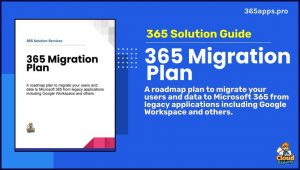 Google Workspace and Microsoft 365 are two of the most popular productivity suites used by businesses worldwide.
Google Workspace and Microsoft 365 are two of the most popular productivity suites used by businesses worldwide.
While both offer a range of tools and features, there are compelling reasons why a business should consider migrating from Google Workspace to Microsoft 365.
- Enhanced Collaboration Capabilities: Microsoft 365 provides a comprehensive set of collaboration tools such as Microsoft Teams, SharePoint, and OneDrive that seamlessly integrate with each other. These tools enable real-time collaboration, file sharing, and communication within teams, enhancing productivity and efficiency.
- Advanced Security Features: Microsoft 365 offers robust security features such as advanced threat protection, data loss prevention, and encryption to safeguard sensitive business data. With Microsoft’s focus on security, businesses can have peace of mind knowing their information is protected from cyber threats.
- Seamless Integration with Microsoft Applications: For businesses that heavily rely on Microsoft applications such as Word, Excel, and PowerPoint, migrating to Microsoft 365 ensures seamless integration and compatibility across the entire suite. This streamlines workflows and enhances user experience.
- Scalability and Flexibility: Microsoft 365 offers scalable plans that can cater to businesses of all sizes, from startups to enterprise-level organizations. The flexibility to customize plans based on specific business needs allows for cost-effective solutions that can grow with the business.
- Access to Advanced Analytics and Insights: Microsoft 365 provides advanced analytics and reporting tools that offer valuable insights into productivity, collaboration patterns, and user behavior. These insights can help businesses make informed decisions and optimize their workflows for better efficiency.
- Enhanced Mobile Experience: With the increasing trend of remote work and mobile productivity, Microsoft 365 offers a seamless mobile experience across devices. Whether working from a smartphone, tablet, or laptop, users can access and collaborate on documents anytime, anywhere.
- Comprehensive Support and Training Resources: Microsoft offers extensive support and training resources for businesses migrating to Microsoft 365. From onboarding assistance to ongoing support, businesses can ensure a smooth transition and maximize the benefits of the platform.
- Integration with Third-Party Apps and Services: Microsoft 365 integrates seamlessly with a wide range of third-party apps and services, allowing businesses to enhance their productivity and streamline workflows by connecting with other tools they already use.
Conclusion
While Google Workspace is a popular choice for many businesses, the comprehensive features, enhanced security, and seamless integration offered by Microsoft 365 make it a compelling option for businesses looking to boost productivity and collaboration. Consider migrating to Microsoft 365 to take advantage of its advanced capabilities and drive business success.



