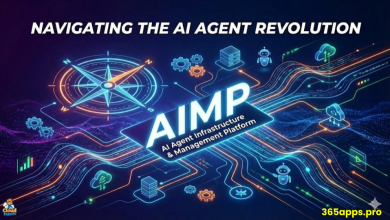Artificial Intelligence (AI) is revolutionizing the way businesses operate, making processes more efficient and unlocking new possibilities.
Artificial Intelligence (AI) is revolutionizing the way businesses operate, making processes more efficient and unlocking new possibilities.
Microsoft’s Copilot, a cutting-edge AI tool, is at the forefront of this transformation.
Let’s delve into how Copilot is shaping the future of AI productivity in businesses.
The Power of Microsoft’s Copilot
Microsoft 365 is a comprehensive suite of productivity tools that includes applications for communication, collaboration, and productivity. Copilot is a new addition to the Microsoft 365 ecosystem that aims to enhance user experience and streamline workflows.
Copilot combines the power of large language models (LLMs) with your data in the Microsoft Graph—your calendar, emails, chats, documents, meetings, and more—and the Microsoft 365 apps to turn your words into the most powerful productivity tool on the planet.
Features of Copilot
With Copilot, Microsoft 365 users can enjoy a unified and cohesive user experience across different applications and services. Copilot acts as a virtual assistant that bridges the gap between various tools, making it easier for users to navigate and leverage the full potential of Microsoft 365.
- Intelligent Meetings: Copilot can generate meeting summaries and action items automatically, transcribe spoken words into text in real-time, organize meeting agendas, suggest topics based on previous discussions, and ensure that meetings stay on track.
- Enhanced Creativity: Integrated into apps like Powerpoint and Whiteboard, Copilots can play a key role in stimulating new ideas and keeping the brainstorm process flowing.
- Improved Decision-Making: Copilot AI can analyze large datasets and extract valuable insights for informed decision-making, and by offering real-time data analysis and recommendations, Copilot AI helps teams make informed decisions quickly.
- Efficient Communication: The AI tool facilitates seamless communication and information sharing among team members, regardless of their locations. It offers personalized recommendations based on individual preferences and work patterns.
Benefits for Businesses
Copilot plays a crucial role in enhancing the overall Microsoft 365 product set by providing intelligent insights, personalized recommendations, and seamless integration with key applications. By leveraging Copilot, users can boost their productivity, streamline workflows, and make the most of their Microsoft 365 experience.
AI-driven features improve user interactions and engagement, and automation of repetitive tasks frees up time for employees to focus on more strategic activities, boosting productivity. Accenture describes AI users are 2x more likely to generate productivity gains of 20% or more in the next three years.
The Future Impact of Copilot
As AI continues to evolve, Copilot represents a glimpse into the future of how businesses will leverage AI to drive productivity and innovation. With its advanced capabilities and seamless integration, Copilot is poised to become a cornerstone of AI-driven work and collaboration processes.
As AI continues to evolve, Microsoft Copilot AI will play a crucial role in shaping the future of knowledge work collaboration. With ongoing advancements in machine learning and AI technologies, Copilot AI will continue to enhance productivity, foster innovation, and drive success in collaborative work environments.