Developing AI Agents for Microsoft 365 with Copilot Studio
Agents are a central feature for the role of Ai in Microsoft 365, with tools for organizations to build their own.
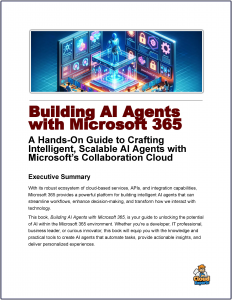 The evolution of enterprise Ai has crystalized into the concept of Ai Agents, software programs that can perform tasks autonomously.
The evolution of enterprise Ai has crystalized into the concept of Ai Agents, software programs that can perform tasks autonomously.
These agents are designed to mimic human intelligence and are used in various applications such as virtual assistants, autonomous vehicles, and smart home devices.
They are a central feature for the role of Ai in Microsoft 365, implemented through the powerful Copilots integrated into each product, with tools for organizations to build their own.
Speaking at Microsoft Ignite Nicole Herskowitz, Jeff Teper and Ryan Cunningham showcase the latest innovations in 365 Copilot, demonstrating how new agentic capabilities are transforming productivity and reimagining business processes, tapping into your data and your line-of-business systems with Copilot Studio and Power Platform.
By incorporating Microsoft 365 Copilot and Copilot Studio into your workflow, you can enjoy a range of benefits, unlocking the value of Microsoft 365 Copilot and Copilot Studio can transform the way your organization operates.
How to Build an HR Copilot AI Agent
In this tutorial Shervin Shaffie, Copilot Principal Technical Specialist at Microsoft, offers a great practice example, where he walks through how to create a powerful HR Copilot AI Agent.
AI agents can provide new hires with essential information, answer common questions, and facilitate a smoother onboarding experience, conduct surveys, analyze feedback, and suggest improvements to enhance employee engagement and satisfaction levels, and recommend personalized training programs based on individual employee performance and development needs.
Encourage a culture of continuous improvement and innovation to leverage AI technology for ongoing HR enhancements. By embracing AI agents in HR functions, organizations can unlock new levels of efficiency, productivity, and employee satisfaction. The future of HR lies in harnessing the power of artificial intelligence to create a more agile and responsive workforce.
In this detailed tutorial, you’ll learn:
✅ How to build an HR Copilot Agent from scratch.
✅ Best practices for sharing and editing AI agents within your organization.
✅ How to integrate HR knowledge sources in SharePoint for Copilot.
✅ Accessing and using the HR Copilot Agent effectively.
✅ Copilot licensing requirements and considerations for automation.
Copilot Studio: Build your own copilot
Now you can build your own highly specialized copilot and AI agents using Microsoft Copilot Studio. You can Unlock Autonomous Agent Capabilities with Copilot Studio.
In this tutorial Abram Jackson, Principal Product Manager for Microsoft 365 shows how you can get started building Copilot extensions. This community learning session provides an introduction on building Copilot agents. , and you can use the studio to create agents like the HR example above, or for other use case like Ai project agents for example.
You can also build Sharepoint agents, and there is a one-click option for provisioning them for Sharepoint and Teams.
Agents utilize your existing content to provide accurate and efficient outputs, saving you time and ensuring consistency. Integrate them into Microsoft Teams to facilitate real-time information sharing and collaboration.
Partners can further build on these capabilities to develop their own innovations, for example Solutions2Share GmbH simplified development of their Teams Manager agent by leveraging the built-in orchestrator and foundation models of Microsoft 365 Copilot.



