Customizing your Digital Workspace with Sharepoint and Viva Connections
Leverage the integrated 365 suite to empower and engage employees with a digital collaboration workspace.
 365 customers can easily build and customize a powerful digital workspace solution through services including Sharepoint, Teams and Viva Connections.
365 customers can easily build and customize a powerful digital workspace solution through services including Sharepoint, Teams and Viva Connections.
Highlighting the immense value of the integrated nature of the 365 suite Sharepoint is best complimented by other apps to achieve the overall goal of enhancing employee collaboration and productivity.
Sharepoint is a long established and well known tool for building intranet portals, with document management features et al, and can now be extended significantly through use of the other 365 apps, most notably Viva Connections.
Viva Connections
Viva Connections is a customizable app in Microsoft Teams that gives different audiences in your organization a personalized destination to discover relevant news, conversations, and the tools they need to succeed, such as building employee communities and measuring engagement and productivity.
In this video Michael Holste, Sr. Product Manager at Microsoft, demonstrates how Viva Engage helps your organization stay connected using familiar tools and platforms.
He shows you how it helps build communities within your internal network, and how you can share experiences and insights with the new Storyline capability using Stories – short videos and pictures that allow you to capture and share key moments. A new feature called Answers that helps everyone find answers to their questions and receive guidance from experts across their organization.
Integrating with Sharepoint and Teams
The integration with Sharepoint enables organizations to utilize the content management features across the employee experience. Connections makes your Sharepoint intranet available in Teams, as C5 Insight walk through demonstrates in this video.
Viva Connections and home sites are two complementary methods to creating powerful employee experiences that can be viewed on the web and in Teams. A SharePoint home site is an employee experience that serves as a landing destination, news hub, and the main entry-point to your organization’s intranet. Both Viva Connections and home site experiences are designed to unite and empower your organization and automatically integrate with each other to form a cohesive and branded experience.
Both share many common capabilities like news roll ups, navigation, and third-party extensibility to ensure these solutions work together. Both types of experiences share basic functionality, like the ability to use audience targeting, distribute organizational news, industry news, and share the same permissions model to make it easy for editors to access and manage.
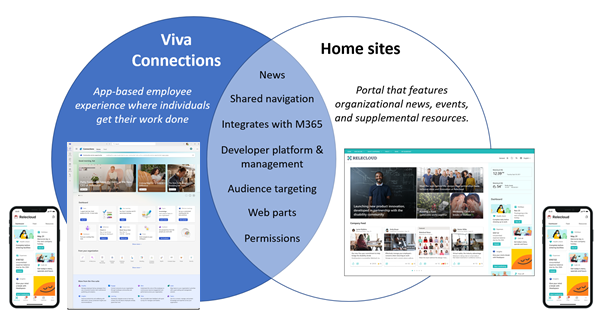
Use Viva Connections as the primary destination where employees access job-specific tools and news and home sites as a secondary source of organizational news and industry news, events, and resources. Viva Connections is where individuals get access to curated content based on their role, and the home site is where they can find more organizational-focused resources.
Customizing and Developing
Viva Connections is composed of three primary components – the feed, the dashboard, and resources.
Cards in the Viva Connections dashboard are based on adaptive cards and the SharePoint Framework (SPFx). They provide a low-code solution to bring your line-of-business apps into the dashboard. In addition, Viva Connections desktop combined with SharePoint home sites can also be further customized and extended using SPFx web parts and extensions, such as the Dashboard web part.
Resources are the navigational links that are set up and customized from the Teams app, or in the SharePoint global navigation for organizations with a SharePoint home site.
When deploying Viva Connections, you’ll set up a Dashboard and use cards to bring together resources for different audiences to provide a comprehensive view of everything they need to complete common tasks. For example, the Dashboard could include a card that allows users to access cafeteria menus, schedules, reports, shift schedules, HR policies, and more.
Audience targeting is accomplished using Microsoft Entra ID (formerly Azure AD) groups for card-level targeting in the dashboard and menu-item targeting in the global navigation. To get started, learn How to Plan for Viva Connections for Your Organization.



