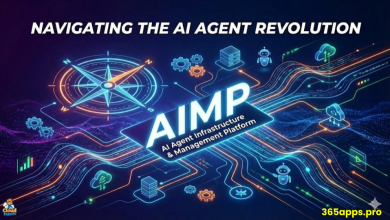Configuring Your High Performance Digital Workplace
Partner plugins collectively transform Microsoft 365 into a versatile platform that addresses the multifaceted needs of high-performance organizations.

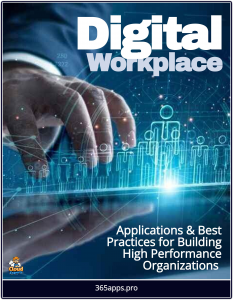 In today’s rapidly evolving business landscape, high-performance organizations demand tools that not only streamline operations but also drive exceptional results across diverse functions.
In today’s rapidly evolving business landscape, high-performance organizations demand tools that not only streamline operations but also drive exceptional results across diverse functions.
Microsoft 365, a cornerstone of modern workplace productivity, offers a robust foundation for empowering this collaboration, spanning skills and learning, employee experience, project and portfolio management and more.
The core 365 platform provides the building blocks for collaboration, with Teams for communications and Sharepoint for intranet content management. These can then be extended through partner plugins, that cater for this additional functionality.
By extending Microsoft 365’s capabilities, organizations can foster seamless teamwork, accelerate skill development, streamline HR processes, and optimize project and portfolio management, all while achieving unparalleled performance.
Customizing Your Workplace
These integrations, seamlessly embedded within tools like Microsoft Teams, SharePoint, OneDrive, and Copilot, allow organizations to customize their digital workspace, driving efficiency, innovation, and measurable outcomes.
Just a few examples include:
- Mural is a visual collaboration tool that integrates with Microsoft Teams to provide a digital canvas for brainstorming, planning, and ideation. It offers templates for workshops, agile workflows, and priority scaling, enabling teams to visually organize ideas using sticky notes, diagrams, and drawings.
- Decisions integrates with Microsoft Teams to streamline meeting management by enabling collaborative agenda creation, real-time tracking of discussion points, and generation of meeting minutes. It also supports task and decision tracking post-meeting.
- Polly is a survey and polling app that integrates with Microsoft Teams to collect employee feedback on HR initiatives, such as satisfaction surveys or policy updates. It supports quick, non-disruptive polls within the Teams chat interface.
These demonstrate how the 365 collaboration blocks can be refined to particular workflow use cases.
A product development team, for example, could use Mural within Teams to map out a product launch strategy, enabling remote and in-office members to contribute ideas in real time using sticky notes and diagrams, fostering inclusive participation and reducing miscommunication.
Similarly, Decisions streamlines meeting management by enabling collaborative agenda creation, real-time tracking of discussion points, and automated generation of meeting minutes. A marketing team might use Decisions to prepare for a campaign planning meeting, ensuring clear outcomes and assigned tasks, boosting productivity and alignment.
Additionally, DocuSign’s plugin for Microsoft 365 Copilot automates document signing and management, streamlining workflows like contract approvals. An HR department could use this to automate employment contract signing, pulling data from Dynamics 365 HR and routing documents within Teams, reducing administrative overhead and ensuring compliance, ultimately supporting a high-performing workforce.
These examples demonstrate how the plugins collectively transform Microsoft 365 into a versatile platform that addresses the multifaceted needs of high-performance organizations.