Build Agents for Microsoft 365 Copilot with Microsoft 365 Agents Toolkit
A suite of tools for building enterprise-ready agents and apps that work across Microsoft 365 Copilot, Teams, and other Microsoft 365 services.
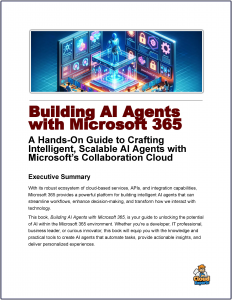 In this tutorial Microsoft describe how the Microsoft 365 Agents Toolkit empowers developers to create AI-driven agents for Microsoft 365 Copilot, enhancing productivity across applications like Teams, Word, Excel, and Outlook.
In this tutorial Microsoft describe how the Microsoft 365 Agents Toolkit empowers developers to create AI-driven agents for Microsoft 365 Copilot, enhancing productivity across applications like Teams, Word, Excel, and Outlook.
An evolution of the Teams Toolkit, this versatile framework supports both declarative agents, which leverage Copilot’s built-in orchestration for rapid, low-code development, and custom engine agents, designed for complex, pro-code scenarios requiring tailored logic and integrations.
These agents connect to organizational data sources, such as SharePoint, OneDrive, or external systems via Copilot connectors, enabling tasks like IT support automation, HR query resolution, or customer service enhancements. By integrating with Microsoft Graph APIs and Power Platform connectors, agents deliver context-aware responses and actions, streamlining workflows within the Microsoft 365 ecosystem.
Adoption of the Microsoft 365 Agents Toolkit is driven by its flexibility and accessibility. Developers can use Visual Studio or Visual Studio Code with support for C#, JavaScript, and Python, catering to diverse skill sets. Declarative agents are ideal for organizations seeking quick deployment with minimal coding, while custom engine agents suit enterprises needing bespoke solutions, often hosted on Azure for scalability.
Security and compliance are robust, with declarative agents inheriting Microsoft 365 Copilot’s protections and custom agents aligning with Power Platform standards. Organizations can share agents via the Agent Store, ensuring controlled access through sensitivity labels and licensing.
Successful adoption involves aligning agents with organizational needs, such as automating repetitive tasks or enhancing collaboration through multi-agent orchestration. Testing and iteration, supported by the toolkit’s debugging tools, ensure agents meet user expectations.
With resources like Microsoft Learn and Copilot Developer Camp, organizations can accelerate adoption, leveraging the toolkit’s templates and SDK to build agents that transform productivity while maintaining compliance with Responsible AI standards.



