Architecting Multi-Agent Solutions for Enterprise Scale Workflow Scenarios
Transform how organizations operate by integrating intelligent automation into platforms like Microsoft Teams, where agents handle diverse functions within chats, channels, and meetings.
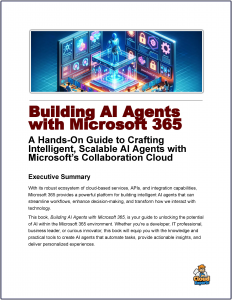 Architecting multi-agent solutions for large-scale deployments of AI applications in enterprise workflow scenarios involves designing interconnected systems of AI-driven agents that collaborate to streamline complex business processes.
Architecting multi-agent solutions for large-scale deployments of AI applications in enterprise workflow scenarios involves designing interconnected systems of AI-driven agents that collaborate to streamline complex business processes.
These solutions, often built using tools like Visual Studio with the Microsoft 365 Agents Toolkit or Microsoft Copilot Studio, enable enterprises to deploy multiple Teams collaborative agents as virtual colleagues, each tailored to specific tasks yet working cohesively to enhance productivity across workflows.
This approach transforms how organizations operate by integrating intelligent automation into platforms like Microsoft Teams, where agents handle diverse functions within chats, channels, and meetings.
Agent Orchestration
At the heart of multi-agent solutions is the orchestration of specialized agents, each designed for distinct roles, such as data retrieval, task automation, or decision support.
Agent orchestration in the context of multi-agent solutions for enterprise workflows refers to the coordinated management and interaction of multiple AI-driven agents to execute complex tasks seamlessly.
When architecting large-scale deployments of AI applications, such as Microsoft Teams collaborative agents built with Visual Studio and the Microsoft 365 Agents Toolkit or Microsoft Copilot Studio, orchestration ensures that individual agents, each designed for specific functions, work together as a cohesive system.
This process enables virtual colleagues to collaborate like human teams, enhancing productivity across enterprise scenarios within platforms like Teams.
For example, in a sales department, one agent might analyze customer data from a CRM, another could generate reports, and a third could schedule follow-up meetings, all coordinating seamlessly to support a unified workflow.
This specialization allows agents to leverage large language models (LLMs) and integrated knowledge sources—like SharePoint, enterprise databases, or external APIs—to deliver context-aware responses and actions tailored to organizational needs.
The architecture hinges on scalability and integration. Developers use Visual Studio to define agent behaviors, instructions, and data connections, ensuring each agent accesses relevant information while maintaining security and compliance with enterprise data policies.
Copilot Studio’s low-code interface complements this by enabling rapid configuration of agent interactions. Orchestration frameworks manage inter-agent communication, allowing them to share context, delegate tasks, or escalate issues, much like human teams. For instance, a project management agent might pass a query to a financial agent for budget-related insights, ensuring cohesive responses within Teams.
Deploying these solutions at scale requires robust infrastructure, often hosted on Azure for reliability and performance.
Agents integrate with Microsoft 365 ecosystems, interacting with tools like Excel or PowerPoint, and can extend to Microsoft 365 Copilot for broader functionality. This interconnected design ensures agents act as virtual colleagues, enhancing collaboration by automating repetitive tasks, providing real-time insights, and adapting to dynamic workflows.
By aligning with enterprise goals, multi-agent solutions drive efficiency, reduce manual effort, and empower teams to focus on strategic priorities, redefining modern workplace productivity.



