Understanding Microsoft 365 Copilot Extensibility
Extensibility allows organizations to customize Copilot to meet specific business needs, creating tailored experiences that streamline workflows and boost productivity.
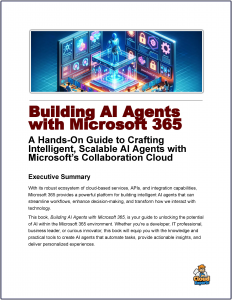 Microsoft 365 Copilot Extensibility empowers developers to enhance the AI-driven capabilities of Microsoft 365 Copilot, a powerful productivity tool integrated across applications like Word, Excel, PowerPoint, Outlook, and Teams.
Microsoft 365 Copilot Extensibility empowers developers to enhance the AI-driven capabilities of Microsoft 365 Copilot, a powerful productivity tool integrated across applications like Word, Excel, PowerPoint, Outlook, and Teams.
By leveraging advanced large language models, such as GPT-4, and connecting to organizational data through Microsoft Graph, Copilot delivers context-aware assistance, automates tasks, and provides real-time insights while maintaining enterprise-grade security, compliance, and privacy standards.
Extensibility allows organizations to customize Copilot to meet specific business needs, creating tailored experiences that streamline workflows and boost productivity.
Custom Agents
At its core, Copilot extensibility enables the creation of custom agents, connectors, and plugins. Declarative agents, built using low-code platforms like Copilot Studio, allow developers to craft AI assistants that perform tasks or retrieve data based on organizational knowledge, such as SharePoint files or external systems.
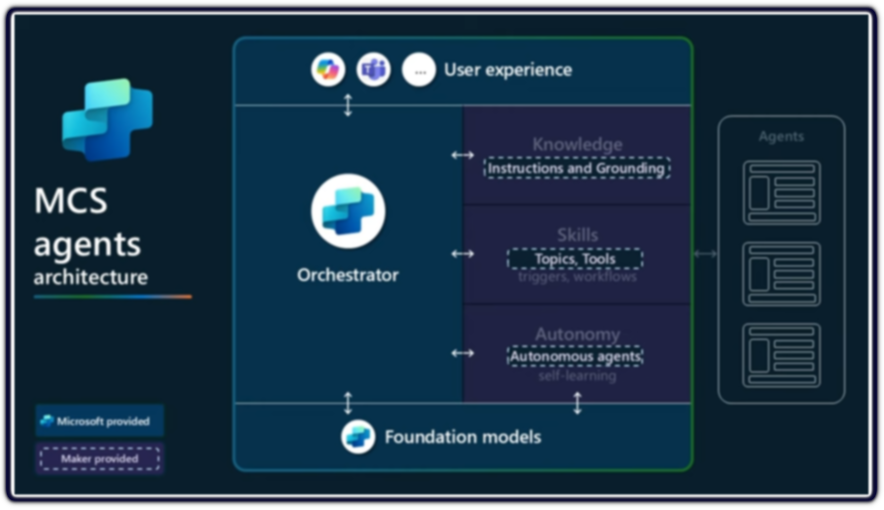
For more complex scenarios, custom engine agents offer advanced customization by incorporating proprietary orchestrators and models, ideal for specialized workflows like financial approvals or multimodal integrations.
Connectors play a vital role by linking Copilot to external data sources, such as CRM platforms or custom databases, enabling seamless access to enterprise information. Additionally, Copilot APIs, including the prerelease Copilot Retrieval API, allow developers to integrate Copilot’s capabilities into bespoke applications, enhancing functionality with real-time data retrieval and automation.
This extensibility framework supports both low-code and pro-code development, making it accessible to beginners and experienced developers alike. Tools like Copilot Studio simplify agent creation, while the Microsoft 365 Agents Toolkit and Visual Studio Code cater to advanced integrations.
By adhering to Microsoft’s security and compliance standards, developers can ensure safe and scalable solutions. With resources like Microsoft Learn and the Copilot Skilling Center, organizations can unlock Copilot’s full potential, creating AI-powered apps that transform productivity and align with unique business goals.



