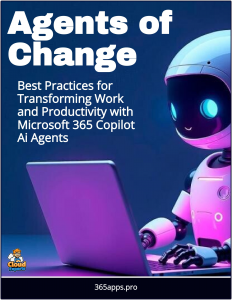 In this webinar and also in this one, Orchestry explain how you can utilize their platform to prepare for a Microsoft 365 Copilot deployment.
In this webinar and also in this one, Orchestry explain how you can utilize their platform to prepare for a Microsoft 365 Copilot deployment.
Orchestry is a powerful Microsoft 365 management and automation tool designed to streamline governance, optimize workspaces, and ensure readiness for advanced features like Microsoft 365 Copilot.
Preparing for a Copilot deployment involves addressing security, governance, content management, and user adoption challenges to maximize its effectiveness.
Here’s how you can use Orchestry to prepare:
1. Assess and Optimize Your Microsoft 365 Environment
Orchestry’s Health Checks feature provides a comprehensive snapshot of your Microsoft 365 tenant’s current state. It evaluates usage trends, identifies potential risks like oversharing or sprawl, and highlights areas needing improvement. Before deploying Copilot, use this tool to:
- Identify inactive or bloated workspaces (e.g., unused Teams or SharePoint sites) that could feed outdated or irrelevant data to Copilot.
- Ensure your environment is lean and efficient, improving Copilot’s ability to deliver accurate, contextually relevant results.
2. Mitigate Oversharing and Enhance Security
Copilot pulls data from across your Microsoft 365 environment, so securing sensitive information is critical. Orchestry helps you:
- Use Guest User Management to monitor and control external access, preventing unauthorized users from accessing sensitive data that Copilot might surface.
- Leverage Health Checks to automatically detect risky sharing settings, such as “Anyone” links or overly permissive access, and remediate them before Copilot deployment.
- Apply governance policies to lock down permissions, ensuring compliance with organizational security standards.
3. Clean Up and Archive Content
Bloated or outdated content can reduce Copilot’s efficiency and lead to irrelevant outputs. Orchestry’s Archiving feature allows you to:
- Automatically archive or delete inactive workspaces, documents, or versions based on customizable criteria (e.g., unused for 90 days). This reduces clutter and ensures Copilot works with current, high-quality data.
- Optimize storage costs by clearing out redundant or obsolete files, creating a streamlined environment for Copilot to operate in.
4. Standardize Workspace Creation and Governance
Post-deployment, maintaining control over new workspaces is essential to sustain Copilot readiness. Orchestry’s Workplace Templates and provisioning tools help you:
- Create standardized, pre-configured Teams, SharePoint sites, and Viva Engage communities with built-in governance rules. This ensures consistency and reduces sprawl, keeping your environment Copilot-friendly.
- Enable controlled self-service provisioning for end users, reducing IT bottlenecks while maintaining security and compliance standards.
5. Leverage Intelligent Recommendations
Orchestry’s Intelligent Recommendations feature uses AI-driven insights to provide actionable steps tailored to your environment. For Copilot preparation, it can:
- Suggest specific governance improvements, such as tightening permissions or updating sharing settings, to prevent data leakage risks.
- Offer a roadmap for optimizing your tenant, ensuring it’s AI-ready and aligned with Copilot’s requirements.
6. Address Sprawl and Improve Data Quality
Uncontrolled growth of Teams, Groups, and SharePoint sites can confuse Copilot and degrade its performance. Orchestry’s Teams Sprawl and Cleanup tools allow you to:
- Tame sprawl by identifying and archiving redundant or abandoned workspaces.
- Set up lifecycle management policies to govern the creation, use, and retirement of workspaces, ensuring Copilot accesses relevant, well-organized data.
7. Drive User Adoption and Change Management
A successful Copilot deployment requires user readiness. Orchestry’s Adoption and Change Management tools help you:
- Simplify Microsoft 365 features for end users with intuitive templates and guidance, reducing confusion about “what to use when.”
- Prepare users for Copilot by ensuring they’re comfortable with Teams, SharePoint, and other integrated tools, enhancing overall adoption.
Practical Steps with Orchestry
- Step 1: Run a Health Check to baseline your environment and identify risks like oversharing or inactive content.
- Step 2: Use Archiving to clean up outdated data and reduce storage bloat.
- Step 3: Tighten security with Guest User Management and governance policies to prevent Copilot from exposing sensitive info.
- Step 4: Deploy Workplace Templates to standardize future workspaces, aligning them with Copilot’s needs.
- Step 5: Follow Intelligent Recommendations to fine-tune your tenant and ensure ongoing readiness.
By using Orchestry, you create a secure, organized, and efficient Microsoft 365 environment that sets the stage for a successful Copilot deployment. It minimizes risks, enhances data quality, and empowers users, ensuring you get the most out of Copilot’s AI capabilities from day one.



