Copilot + OneDrive + Sharepoint : Building Blocks for Your Frontier Firm Architecture
OneDrive and SharePoint serve as the ingestion points for legacy data, ingesting terabytes of historical documents, spreadsheets, and media, providing the fuel to power the Copilot AI engine.
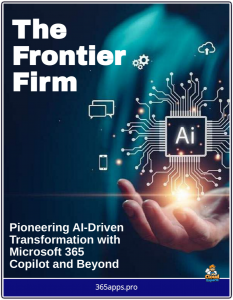 The Frontier Firm is a human-led, AI-agent-operated organization where legacy data—often siloed in outdated systems like on-premises files, emails, and databases—becomes the fuel for intelligent, autonomous workflows.
The Frontier Firm is a human-led, AI-agent-operated organization where legacy data—often siloed in outdated systems like on-premises files, emails, and databases—becomes the fuel for intelligent, autonomous workflows.
Integrations between Microsoft 365 Copilot and tools like OneDrive and SharePoint provide this foundation by seamlessly bridging the old and new AI workplace, transforming static archives into a dynamic Work Graph that powers Work IQ and agent ecosystems.
OneDrive and SharePoint serve as the ingestion points for legacy data, ingesting terabytes of historical documents, spreadsheets, and media while enforcing permissions through Microsoft Purview and Entra security.
Copilot’s intelligence layer then indexes this data into a unified, searchable graph, applying personal Memory and reasoning to contextualize it—e.g., linking a 2018 sales report in SharePoint to current CRM trends in Dynamics 365.
This unlocks proactive capabilities: Agents can query legacy contracts for compliance checks, auto-generate reports by fusing old Excel baselines with real-time inputs, or surface forgotten insights during Teams Mode collaborations, where group chats evolve into agent-orchestrated strategy sessions.
OneDrive
In the evolving ecosystem of Microsoft 365 Copilot and its intelligent agents, combining OneDrive with Copilot unlocks profound value by turning static file storage into a dynamic, AI-powered knowledge hub that fuels the autonomous, human-led workflows of the Frontier Firm.
OneDrive, as the central repository for documents, spreadsheets, presentations, and media, feeds directly into Copilot’s Work IQ—the foundational layer blending organizational Work Graph data with personal Memory and predictive reasoning.
This integration ensures that agents don’t just access files but intelligently contextualize them, drawing on permissions, relationships, and user preferences to deliver grounded, secure insights without manual hunting.
At its core, the synergy enables seamless file intelligence: Copilot can summarize lengthy PDFs or Word docs in seconds, extract answers from multiple files without opening them (e.g., querying contract clauses across a folder), or compare differences between versions to highlight key changes—saving hours on prep work for meetings or reports.
For instance, in a sales team using Teams Mode, an agent could pull OneDrive-stored CRM exports and pitch decks to auto-generate a personalized client proposal, iterating collaboratively while respecting share settings. This extends to proactive features like audio overviews of transcripts for on-the-go listening or leveraging files to kickstart new content, such as drafting FAQs from historical docs.
Ultimately, this fusion empowers Frontier Firms by automating routine file logistics, enhancing cross-app reasoning (e.g., linking OneDrive insights to Outlook scheduling or Excel analysis), and scaling agent autonomy—freeing humans for strategic decisions amid billions of daily files.
Copilot Integration with SharePoint
Microsoft 365 Copilot integrates seamlessly with SharePoint, transforming it from a static content repository into an AI-powered collaboration hub.
This integration, powered by the Microsoft Graph and Work IQ, allows users to leverage SharePoint’s vast ecosystem—over 2.5 billion files added daily—for intelligent search, content creation, and team-specific insights. Grounded in user permissions, Copilot ensures secure, compliant access, preventing oversharing through tools like Restricted Access Control Policies in SharePoint Advanced Management.
Copilot enables natural language interactions across SharePoint sites, pages, libraries, and lists. Users can query content with prompts like “Summarize the Q3 budget report” to extract insights from documents without manual navigation.
It supports content generation, such as creating new pages from uploaded documents or templates—e.g., “Build a project status page based on this Word file”—accelerating workflows from minutes to seconds. In rich text editors, Copilot suggests phrasing, restructures content, and generates visuals like tables or images.
For deeper customization, Copilot Studio lets makers add SharePoint as a knowledge source for generative answers in custom agents, pairing sites or lists with URLs for topic-specific responses.
Recent updates include embedding custom copilots directly into SharePoint sites as floating widgets with single sign-on (SSO), enabling conversational AI for policies or HR queries. This extends to Microsoft Teams Mode, where agents synthesize SharePoint data for group chats, and OneDrive synergies for file comparisons or summaries.
Value for Frontier Firms
This integration drives productivity by reducing content sprawl and empowering autonomous workflows—e.g., auto-generating FAQs from historical docs or flagging outdated files.
Organizations like Fortune 500 companies report faster innovation, with 8 in 10 using SharePoint enhanced by Copilot. To enable, admins configure governance via SharePoint Premium, while users access it in modern sites with a Copilot license. Future expansions include broader Copilot Studio ties for multi-source agents.



