AI Powered Collaboration with the New Microsoft 365 Copilot App
Discover how you can supercharge your collaboration, meetings and workflows within your organization with Microsoft 365 Copilot.
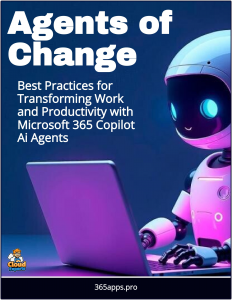 This session showcases Copilot Chat and Pages built with Microsoft Loop’s dynamic, flexible framework, including new innovations for boosting productivity.
This session showcases Copilot Chat and Pages built with Microsoft Loop’s dynamic, flexible framework, including new innovations for boosting productivity.
Learn practical strategies for leveraging these new tools to enhance collaboration, streamline processes, and keep teams connected and aligned.
The Microsoft 365 Copilot app transforms workplace collaboration by embedding AI into the Microsoft 365 ecosystem.
AI for Your Data
Powered by advanced language models like GPT-4o and integrated with Microsoft Graph, Copilot connects to organizational data—emails, documents, and meetings—delivering real-time, context-aware assistance across apps like Word, Excel, PowerPoint, Outlook, Teams, and Loop. This creates a seamless environment where teams can work smarter, leveraging AI to streamline tasks and foster creativity.
Copilot Search enhances collaboration by pulling insights from first- and third-party apps like Jira or Google Drive, respecting organizational permissions for secure data access. Teams can quickly retrieve meeting notes or project files, reducing search time.
With robust security inherited from Microsoft 365, Copilot ensures safe collaboration. Available on iOS, Android, Windows, Mac, and web, it requires a Microsoft 365 subscription and Copilot license for full functionality. By acting as a collaborative hub, Copilot empowers teams to focus on impactful work, redefining productivity.
Pages
A standout feature is Copilot Pages, a dynamic workspace where teams collaboratively edit AI-generated content, such as project plans or presentations, in real time. These persistent canvases allow users to refine drafts, incorporate interactive charts, and share outputs across Microsoft 365 apps, ensuring alignment.
Unlike temporary AI outputs, Copilot Pages transforms generated content into lasting, editable documents that teams can collaboratively build upon in real time, making it a central hub for creative and strategic workflows.
For instance, a marketing team might draft a campaign brief in a Page, with members refining it together from mobile or desktop. Similarly, Copilot in Teams summarizes meetings, captures action items, and answers questions based on transcripts, keeping everyone on the same page, even post-meeting.
With Copilot Pages, users can prompt the AI to generate initial drafts, such as project plans, brainstorming notes, or presentation outlines, grounded in organizational data from Microsoft Graph (e.g., emails, documents, or meeting notes) and external sources, if permitted.
These Pages support interactive elements like charts, tables, and code blocks, which stay synchronized when shared across Microsoft 365 apps, ensuring consistency.
Teams Pages
Copilot Pages integrates seamlessly with Microsoft Teams to enhance team collaboration by providing a shared, AI-powered workspace where teams can create, edit, and refine content in real time, directly within the Teams environment.
Within Teams, Copilot Pages can be accessed as a collaborative hub where team members initiate projects by prompting Copilot to generate drafts, such as meeting agendas, project plans, or brainstorming notes. For example, during a Teams meeting, a project manager might create a Page to capture AI-summarized discussion points, action items, or key decisions, which team members can edit in real time, even as the meeting progresses.
These Pages support interactive elements like charts or tables, which update automatically when linked data changes, ensuring alignment. Team members can share Pages via Teams channels or chats, allowing seamless access without leaving the app.



