Copilot AI in Outlook: Taming Your Inbox
Copilot in Outlook has evolved from an interesting add-on into the single most powerful tool for reclaiming control over email.
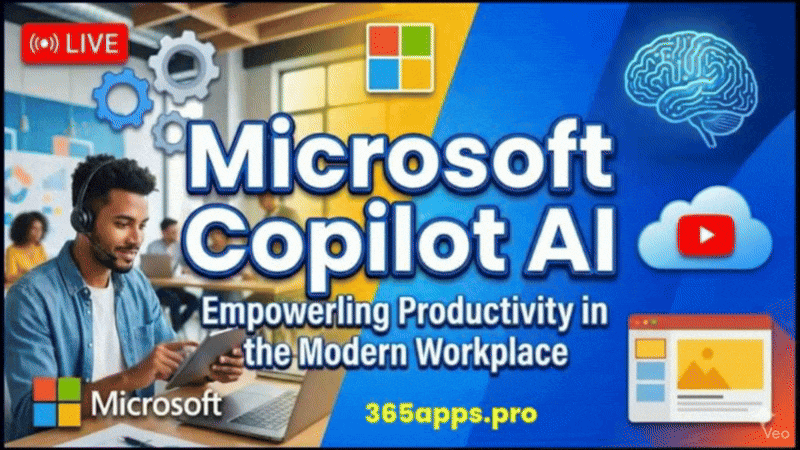 For years, Microsoft Outlook users fought a losing battle against overflowing inboxes using rules, folders, search tricks, and raw discipline.
For years, Microsoft Outlook users fought a losing battle against overflowing inboxes using rules, folders, search tricks, and raw discipline.
Copilot in Outlook has evolved from an interesting add-on into the single most powerful tool for reclaiming control over email.
When mastered, it doesn’t merely save a few minutes here and there—it fundamentally reshapes how knowledge workers handle communication, often returning hours to the week.
The drafting and coaching features have become the gateway for nearly every user. Copilot can take a handful of bullet points or a single sentence and produce a complete, polished email.
It adjusts tone instantly—making a message more empathetic, concise, formal, or even professionally irritated—without forcing you to rewrite from scratch. Perhaps its most appreciated talent is turning sprawling, multi-page threads into crisp summaries with clearly assigned action items. Heavy users now compose seventy to eighty percent of routine correspondence with Copilot and only lightly edit the result.
 Inbox triage
Inbox triage
Inbox triage, once a daily chore that could consume an hour, has been transformed.
A simple prompt like “Show me everything urgent from the last twenty-four hours” delivers a prioritized list with one-sentence summaries of each critical message.
Returning from vacation no longer means wading through thousands of emails; asking “What did I miss last week that still needs my attention?” surfaces only the handful of threads that truly matter. Preparing for a meeting becomes effortless when you ask Copilot to summarize everything sent about a specific project, complete with key decisions and attachments.
Search
Search has also reached a new level. The days of fumbling with advanced find or complex filters are over. Natural-language queries now locate anything across your entire mailbox—and connected OneDrive or SharePoint files—instantly. Need the budget approval from Sarah in Finance from last quarter, every contract amendment received this year, or the final headcount agreed with an agency? Copilot finds it in seconds.
The breakthrough feature of 2025 is background policy automation, rolled out in September.
Once enabled in Copilot Labs, Outlook can process new mail according to rules you define in plain English. Teams are already using policies that automatically flag offer letters from HR and draft polite declines if the salary falls below a threshold, extract invoice amounts and due dates from PDFs and create corresponding Planner tasks, or route any message containing “NDA” to a secure folder with the appropriate category. For the first time, something approaching true inbox-zero autopilot exists.
 The New Outlook
The New Outlook
To unlock the full potential, you need a Microsoft 365 Copilot license, the redesigned “New Outlook,” Copilot Labs enabled, and Graph permissions granted so the assistant can maintain context across mail and files. With those in place, daily work changes dramatically.
A typical morning now takes five minutes: open Outlook, ask Copilot to summarize everything that arrived overnight requiring input (sorted by deadline), review the concise list, accept suggested replies, snooze the rest, and start the real work.
Friday status updates to managers are generated in under a minute with a single prompt that produces a tight, bullet-pointed summary of accomplishments, blockers, and next-week plans. Before travel, you can instruct Copilot to monitor the inbox while you’re away and forward only genuine emergencies to a delegate, complete with context.
Conclusion
Limitations remain. Copilot can still misread a meeting time or invent an action item, so anything date-sensitive requires verification. Background policies apply only to new mail, not existing backlog, and native shared-mailbox support is still forthcoming (expected early 2026). Tone sometimes drifts toward corporate neutrality unless you explicitly guide it.
Power users counter these quirks with small habits: saving frequently used prompts for one-click reuse, mentioning @Copilot directly in a message to summon inline help, giving thumbs-up feedback to train the system on personal style, and turning off Focused Inbox entirely because Copilot’s own prioritization is now superior.
In 2023 Copilot was a novelty. In 2025 it has become the difference between leaving the laptop open at 7 p.m. with hundreds of unread messages and closing it at a reasonable hour with everything truly important handled. Treat it less like a chatbot and more like the most diligent, context-aware executive assistant ever created—one with perfect recall and no need for sleep. Your inbox finally has a realistic chance of being tamed, and its name is Copilot.



